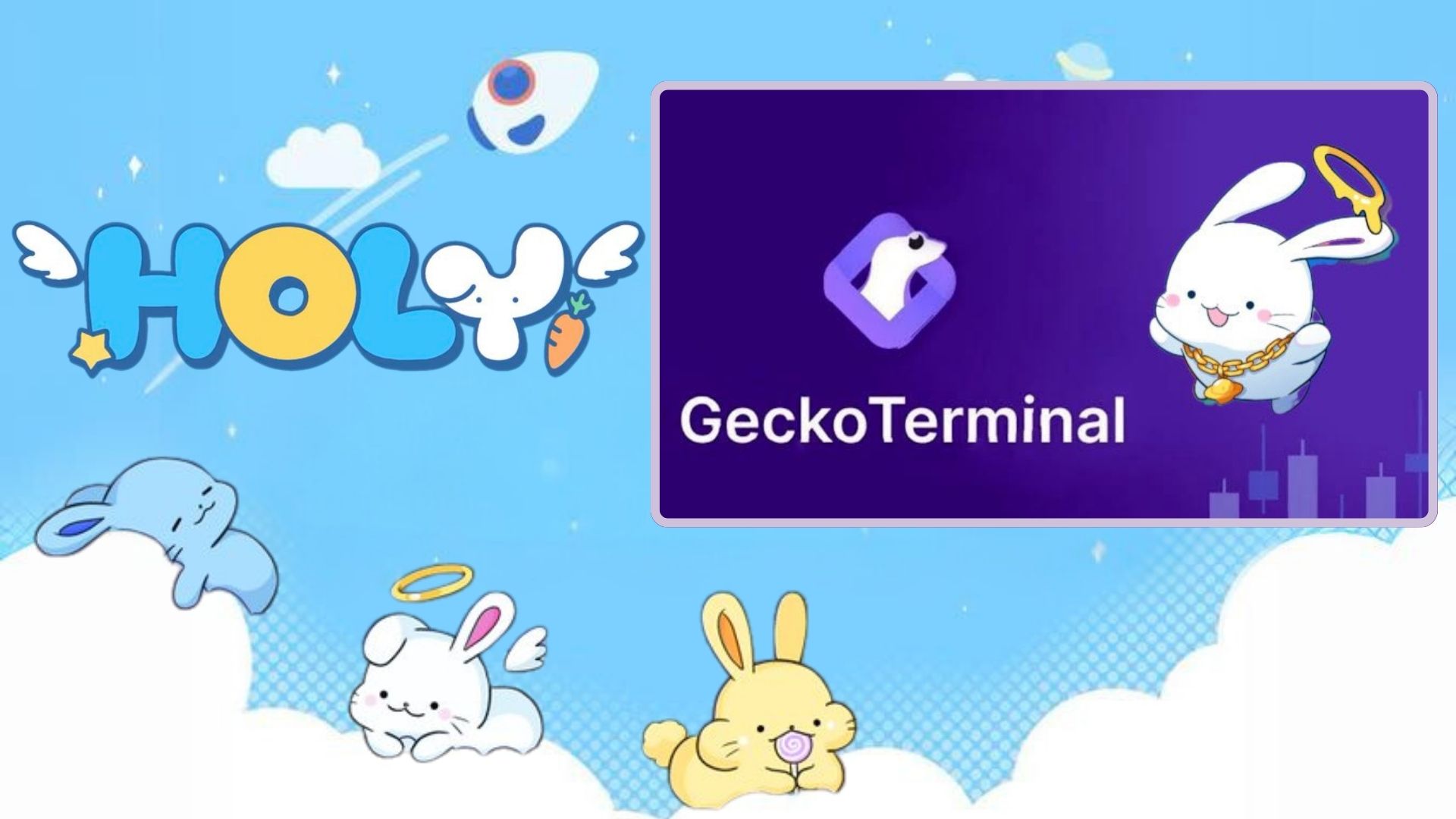Smart Pocket App – Complete Guide to the Home Feature

This article is available in multiple languages. Please choose your preferred language here.
Hello everyone!
This time, we will thoroughly explain the “Home” feature, which is the heart of the Smart Pocket app!
The Home screen is packed with convenient features that allow you to see all your activities at a glance. By reading this guide, you’ll surely be able to use the app more efficiently!
Features of the Home Screen
The Home screen is the control center for your activity in the Smart Pocket app. You can instantly check the following information:
– User name, icon, and rank
– Wallet status
– Your AirDrop
– Task Event
– Gacha
User Information
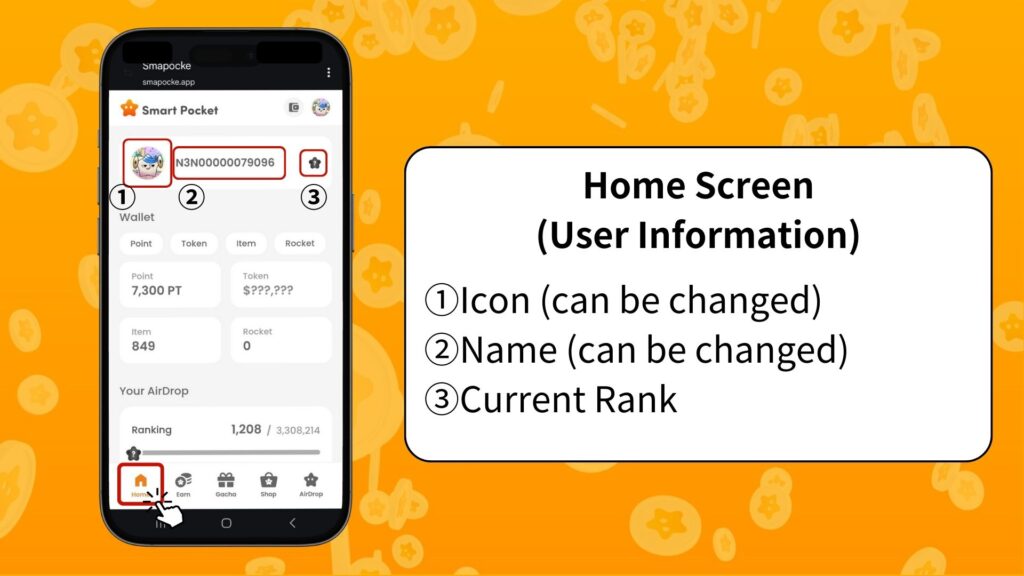
Icon (editable)
This is the displayed profile image. You can change it to your favorite visual by setting a PFP obtained from Gacha.
Name (editable)
This is your account nickname, which you can freely change.
Current Rank
Your user rank will be displayed as one of the grades S / A / B / C, depending on your ranking (after snapshot).
How to Check Wallet Contents
On the Wallet screen, you can quickly check various statuses.
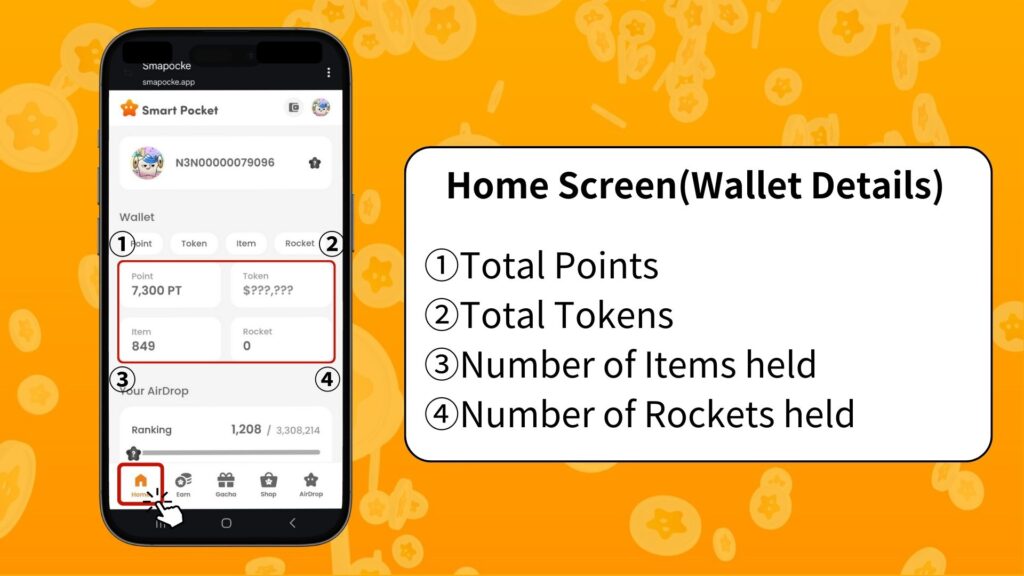
Point
Points earned and accumulated through task completion and event victories.
Token
Balance of crypto assets (tokens) you currently own.
Item
Number of items you currently possess.
Rocket
Number of Rockets purchased from the Shop.
✅ For more about the Wallet feature, refer to the article below:

Your AirDrop Info
You can check information about future token distributions (Airdrops) here. Based on your in-app activities, you can receive rewards by meeting the required conditions.
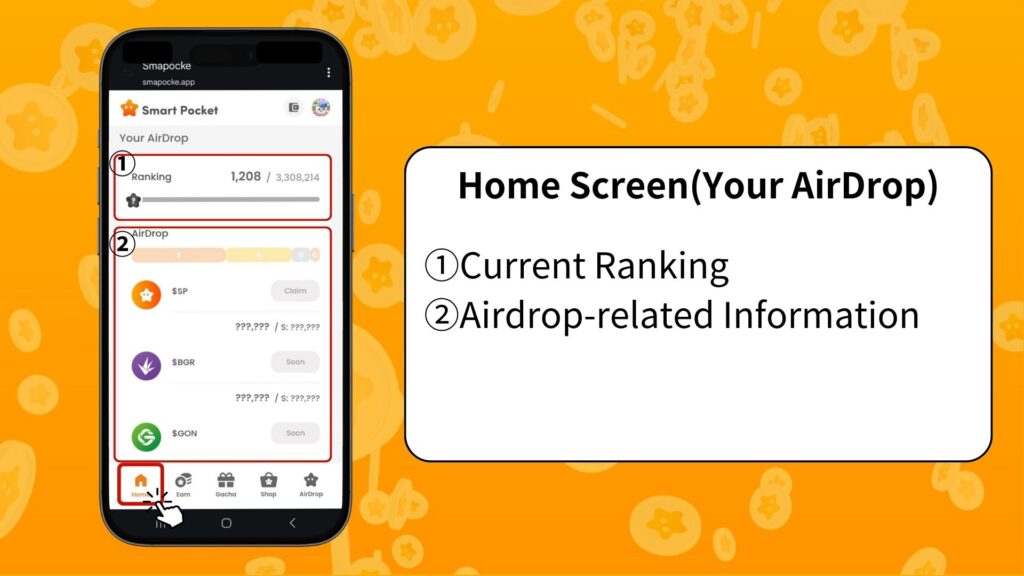
Current Ranking
Check your current ranking and grade (S / A / B / C) after the snapshot.
Airdrop-Related Info
Displays information about upcoming token airdrops. If you meet the conditions, you’ll be eligible to receive them.
Task Progress Tracking
The progress of each task is displayed with a progress bar (from 0% to 100%).

Daily Tasks
Basic daily tasks like login and X Like/RT.
Earn Tasks
Tasks related to social media like X, Instagram, YouTube.
Item Tasks
Tasks related to obtaining NFTs and SBTs.
How to Earn Complete Points
This is often overlooked but is a very important opportunity to earn points!
Complete all Daily, Earn, and Item tasks
Tap “Claim”
If it becomes “Verify,” you earn 1000 PT!
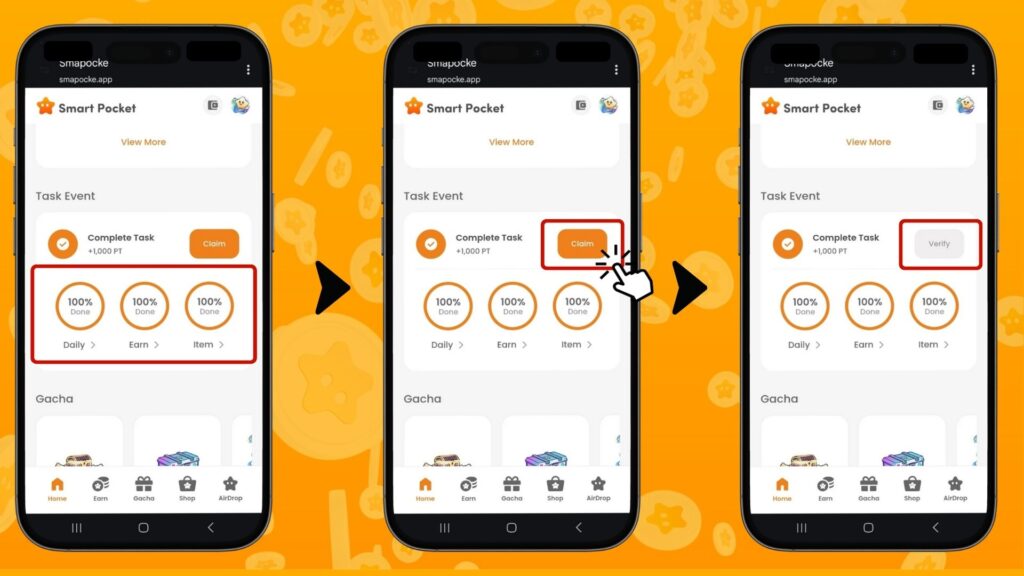
※ Important: Be sure to tap the “Claim” button after completing the tasks. Don’t miss out on this 1000 PT bonus!
✅ For more about how to earn points by completing tasks, refer to the article below:

About the Gacha Feature
In “Gacha,” you can view the current PFP series available in Smart Pocket and use your points or Rockets to draw a Gacha.
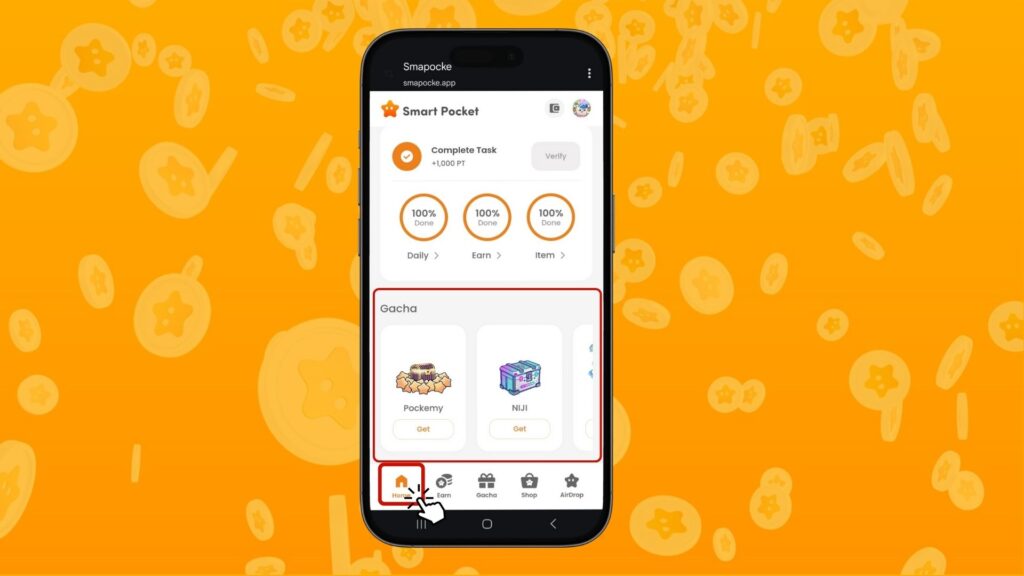
✅ For how to draw a Gacha using points and get PFPs, see this article:

✅ For how to purchase Rockets, refer to this article:

Summary
The Home screen is an essential feature to efficiently manage your activities in the Smart Pocket app. Pay particular attention to the following points:
– Regularly check your points
– Monitor task progress
– Secure your complete bonuses
Use your points and Rockets to draw Gacha and aim for higher rankings.
Purchase Rockets within your means, according to your situation.
📢 For the latest info:
Smart Pocket Official Website: https://smapocke.com/
Smart Pocket Official Discord: https://discord.com/invite/smartpocket
Smart Pocket Official X Account: https://x.com/smapocke
Pockemy Official X Account: https://x.com/pockemys
| Chinese (simplified) | Chinese (traditional) | Turkish |
| Vietnamese | Korean | Yoruba |
| Indonesian | Persian | Russian |
| Portuguese | German | Spanish |
| Filipino | Italian | French |