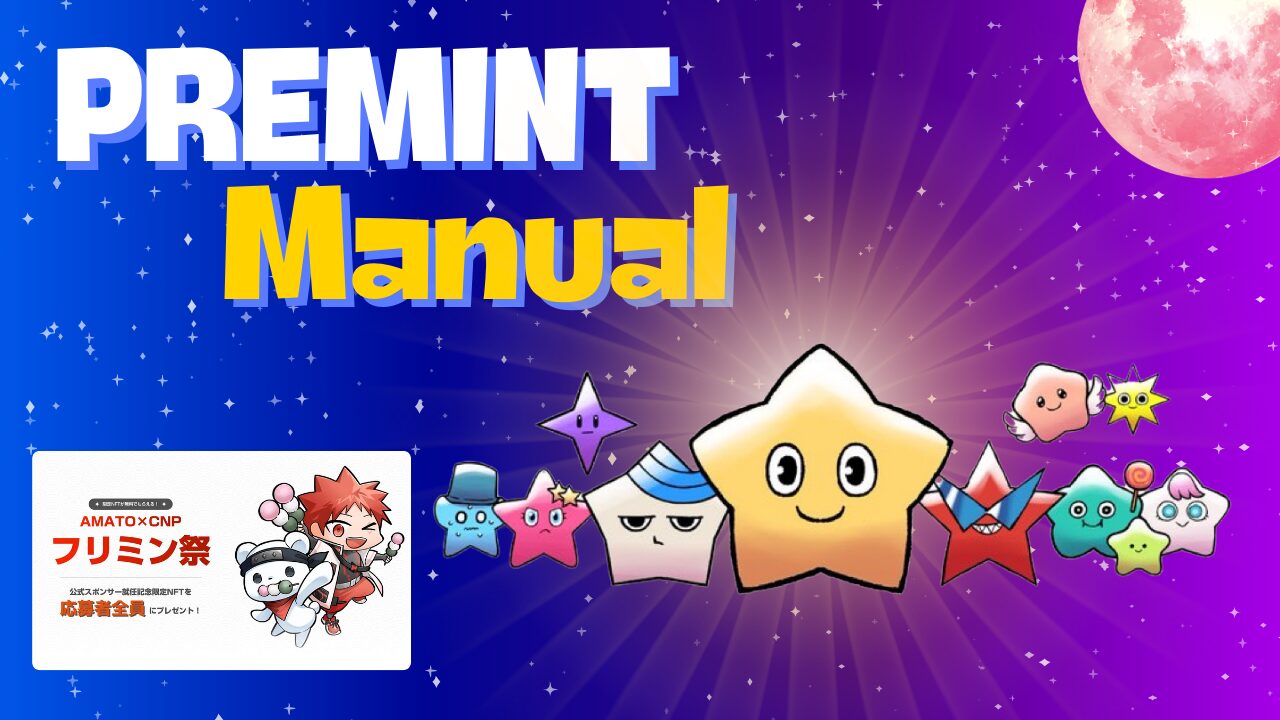How to create a MetaMask
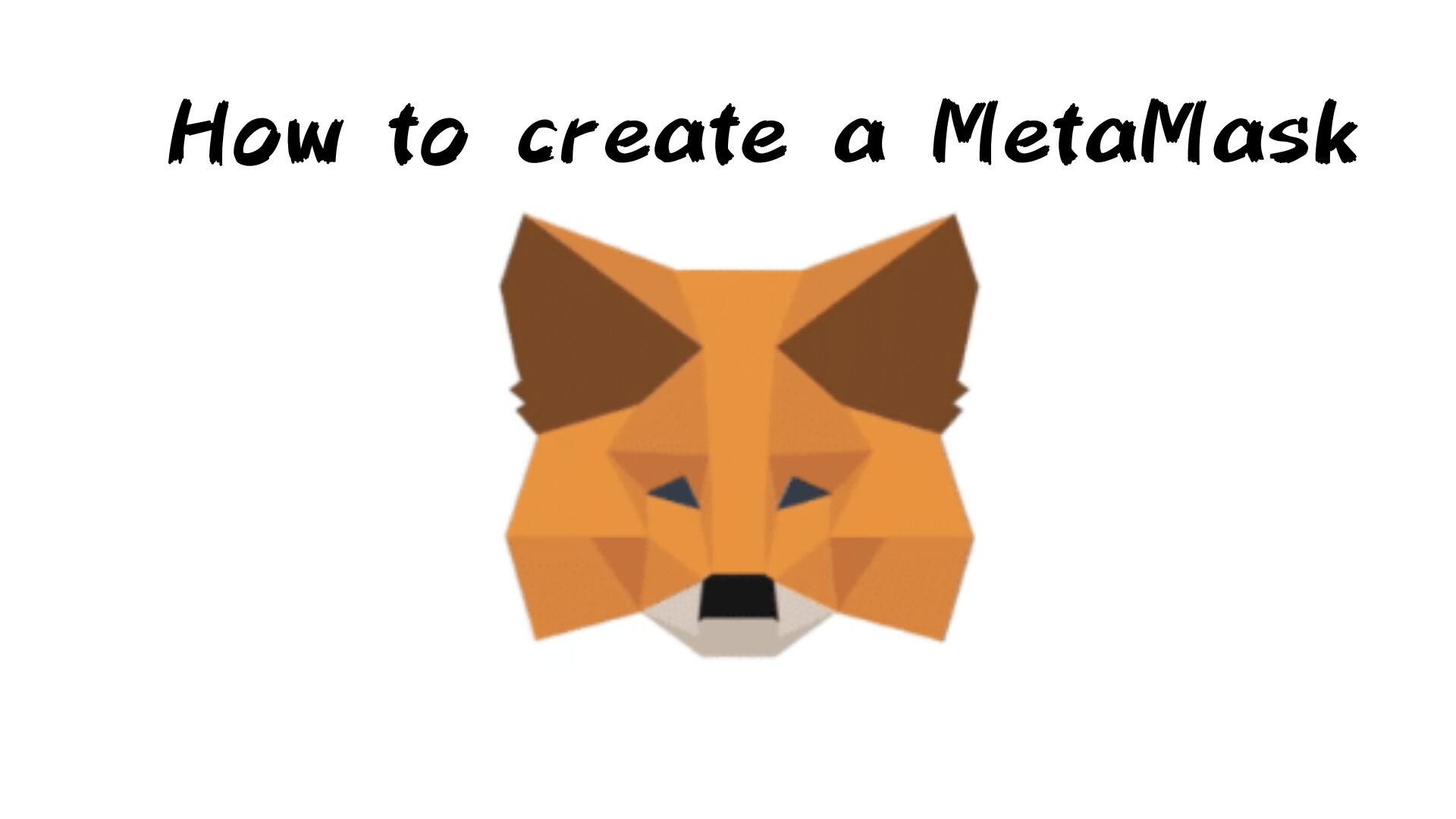
This article is available in multiple languages. Please choose your preferred language here.
This article introduces the “Procedure for Creating a Metamask”.
You can easily create a meta mask by reading the article.
This article can be read in 5 minutes!
What is Metamask?

The Metamask is like a “digital wallet” in image. This wallet allows you to securely store and access your digital money and special items.
It is favored by many users as a safe and efficient access point to a world of digital assets.
【Smartphone】Procedure for creating a MetaMask
①Download the “MetaMask” application.
②Tap “Start
③Tap “Create New Wallet
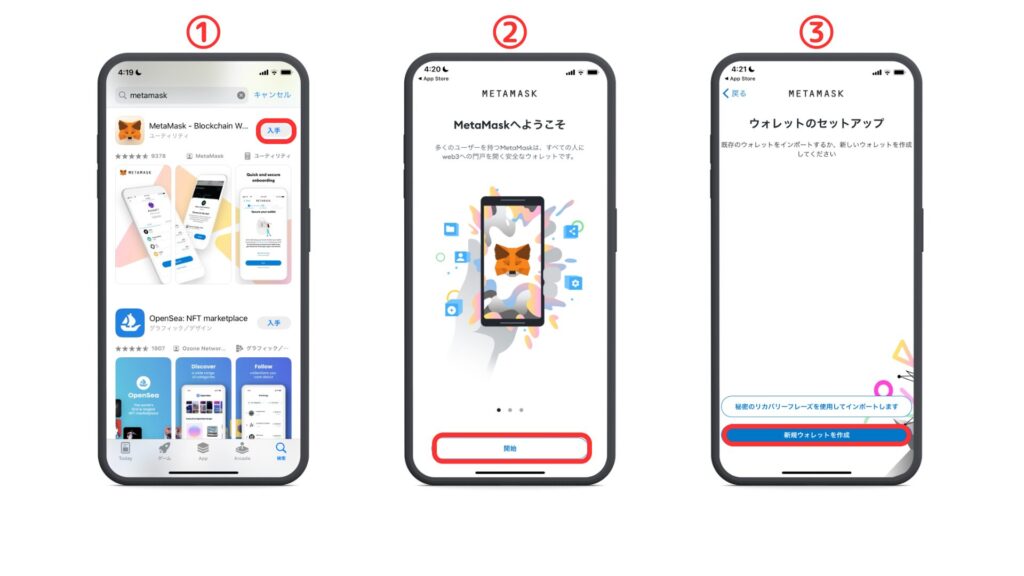
④ Confirm the contents and tap “I agree.
⑤Check the terms and conditions and tap “I agree.
⑥Enter your password and tap “Create Password
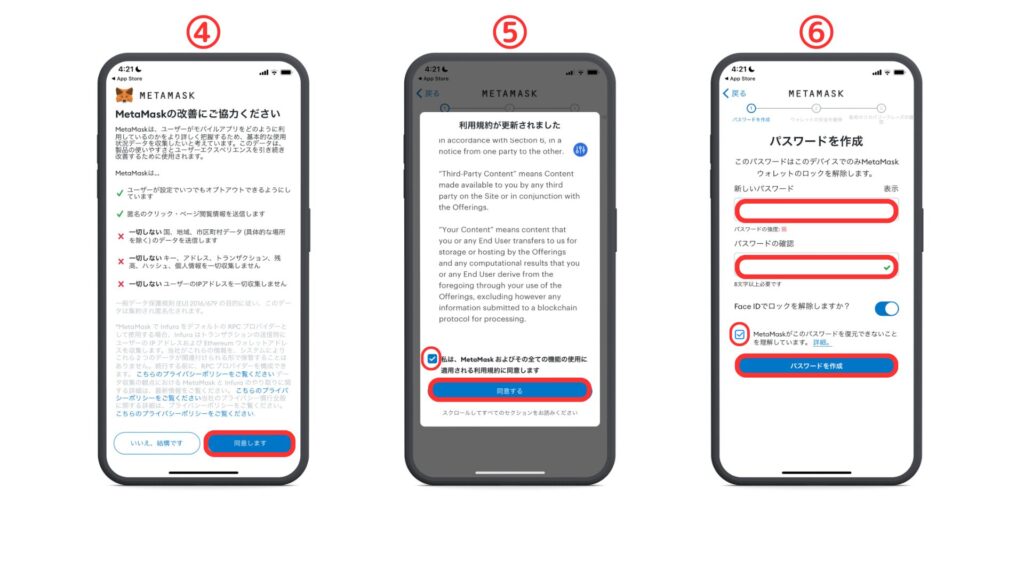
⑦Tap “Start
⑧Tap “Start
⑨Enter your password and tap “Confirm
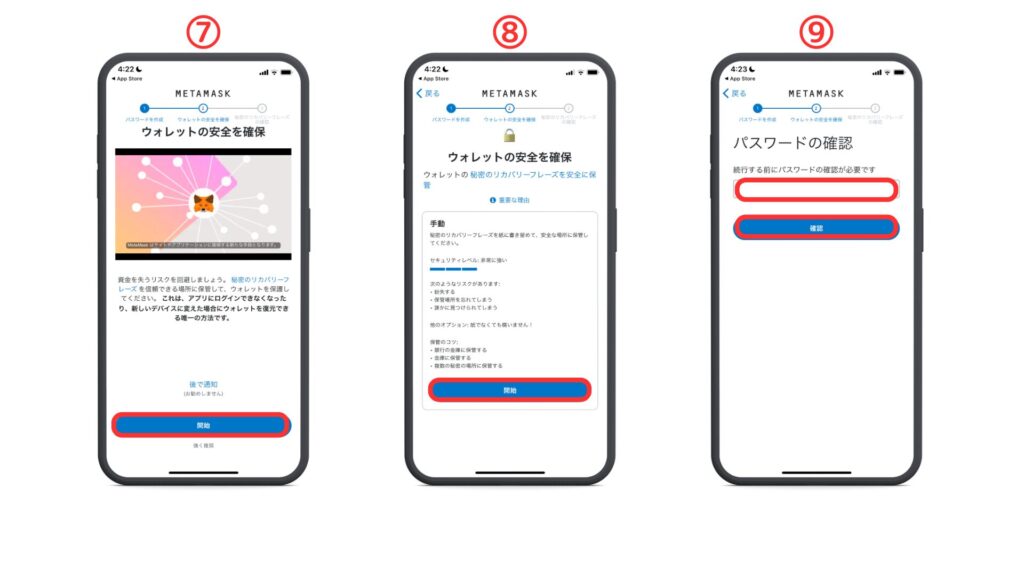
⑩Tap “View” to display the Secret Recovery Phrase.
Never share the Secret Recovery Phrase with anyone.
Please write down the words displayed in the order they appear and keep them in a safe place.
⑪ Select the Secret Recovery Phrase in the correct order.
⑫Complete wallet creation.
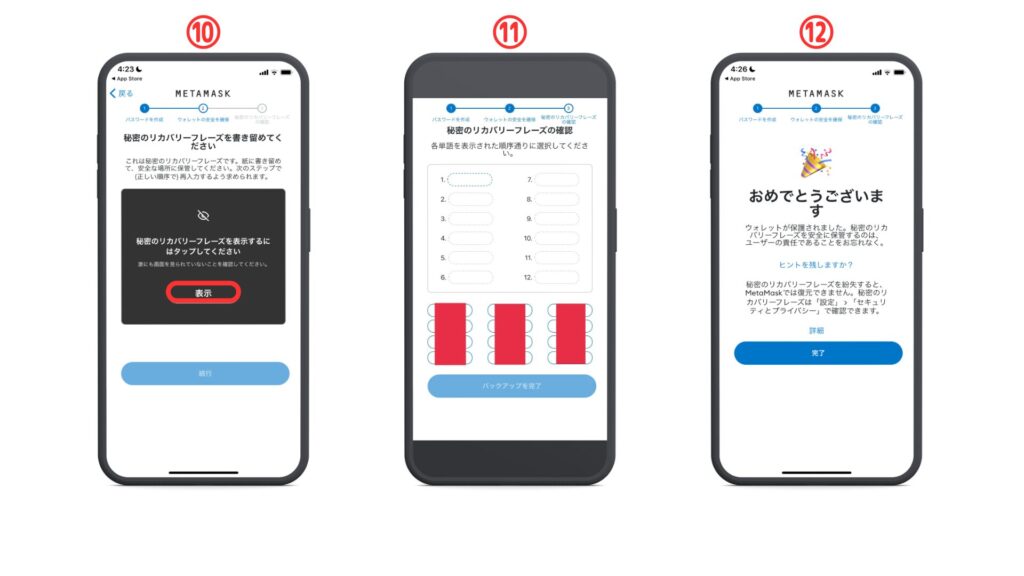
【PC】 Procedure for creating a MetaMask
First, go to the official MetaMask website.
Metamasks are being counterfeited, so be sure to download from the correct URL (the URL link above is secure).
①Click “Download” in the lower left corner of the screen
② Click on “Get
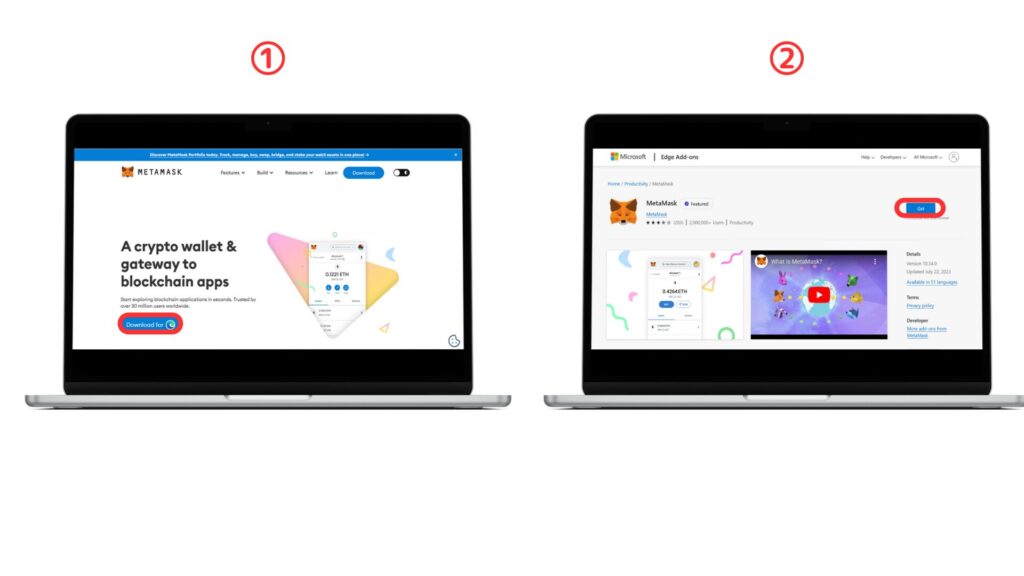
③Click “Add Extension
④Check the Terms of Use and check the checkbox.
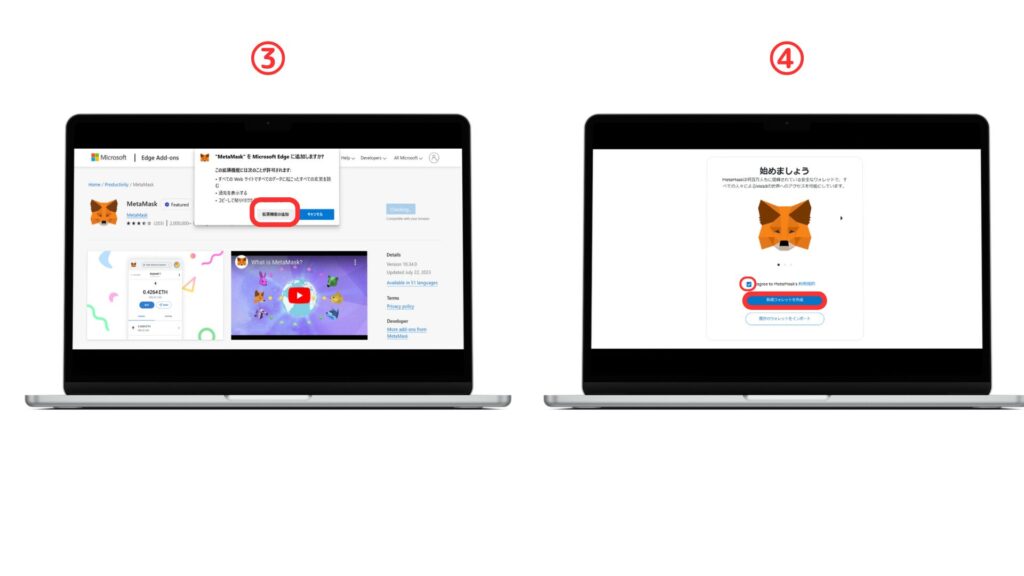
⑤Confirm the contents and click “I agree
⑥Enter your password and click “Create New Wallet
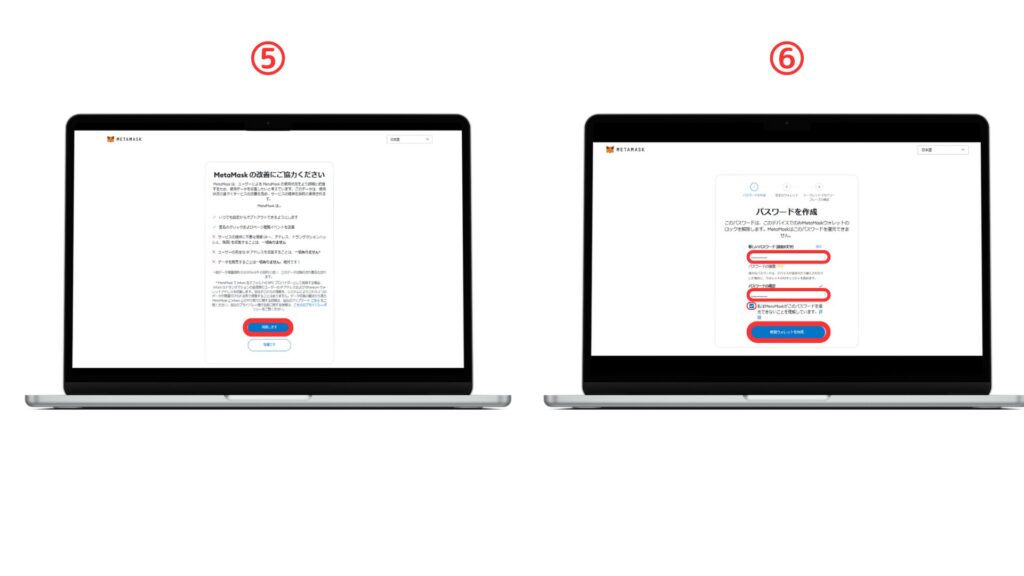
⑦Click “Secure Wallet
⑧Click “Publish Secret Recovery Phrase
Never share your Secret Recovery Phrase with anyone.
Please write down the displayed words in the order they appear and keep them in a safe place.
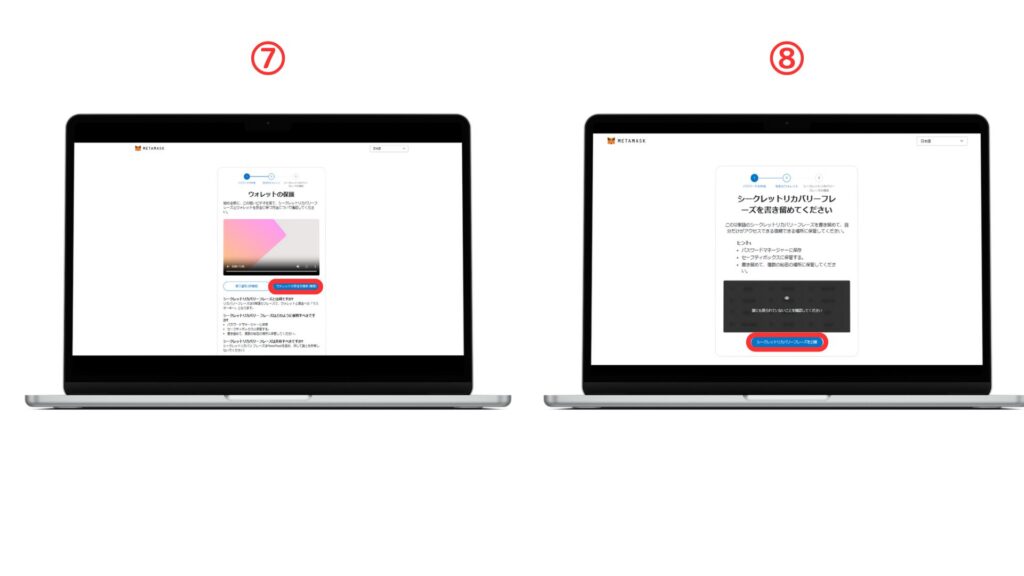
⑨Enter the Secret Recovery Phrase
⑩Completion of wallet creation
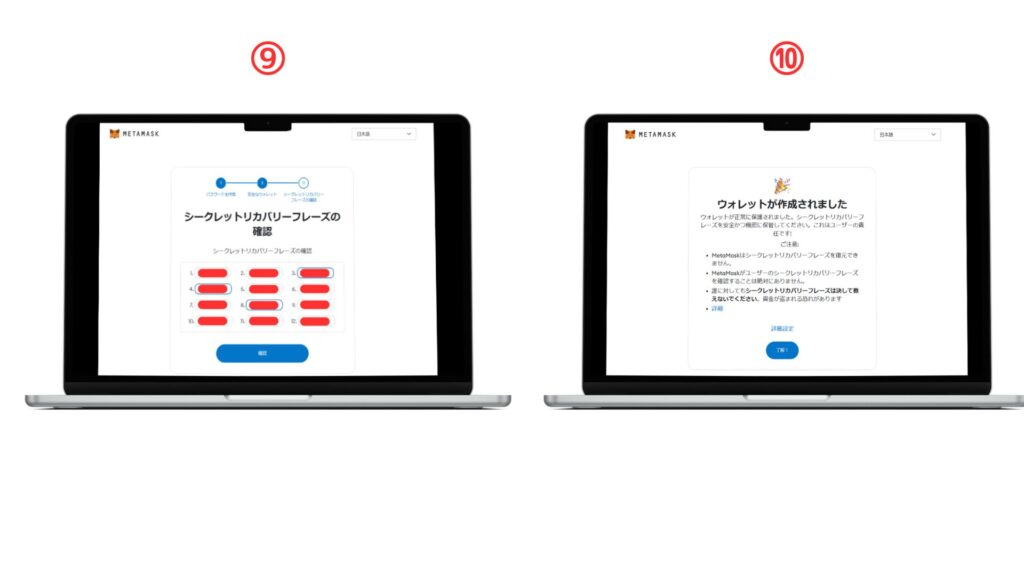
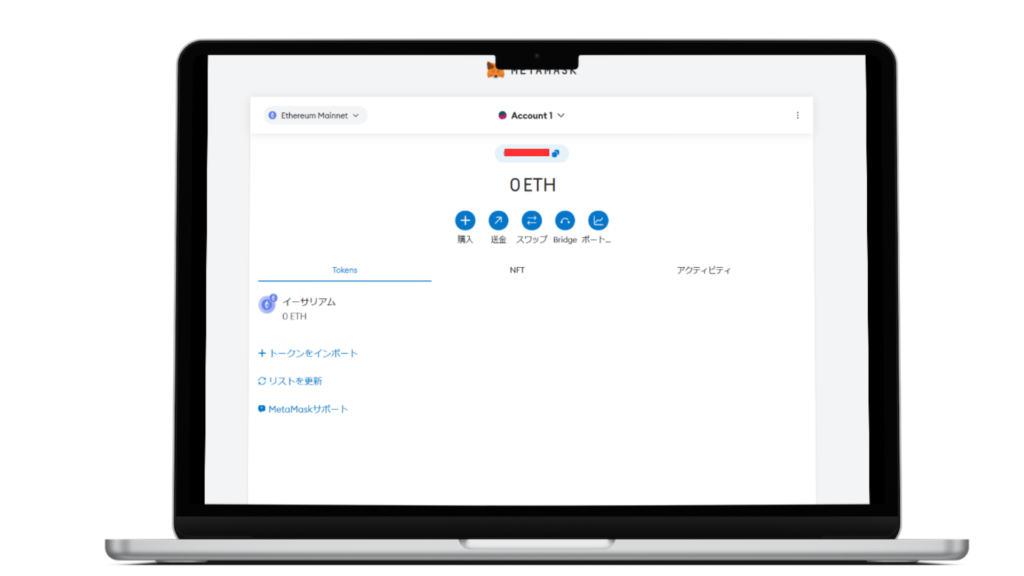
Points to keep in mind when creating a meta mask
Metamasks make it easy to manage and transact digital assets. However, while enjoying its convenience, there are a few things to keep in mind.
Storage of Secret Recovery Phrases
As we have mentioned many times in previous explanations, storing the Secret Recovery Phrase is extremely important.
If you lose it, you will not be able to access your wallet and may lose your assets.
Also, please be mindful never to divulge it to others, as there is a risk of unauthorized access if others become aware of it. (Scrutiny is not an option)
Use of official websites and applications
There are many fake websites and applications on the Internet.
When downloading or installing Metamask, be sure to use official sites or app stores.
summary
The following is a summary of the contents of this issue.
Definition of Wallet
A wallet is a “digital purse” for storing and managing virtual currency.
Metamask
A meta-mask is like a digital wallet, a tool for the secure storage and use of digital assets. It is favored by many users.
Creation Procedure
Detailed instructions for creating a MetaMask for both PCs and smartphones.
Instructions include downloading, installing, and setting the Secret Recovery Phrase.
Notes
There are some notes on the use of Metamask, including the importance of storing the Secret Recovery Phrase and the importance of using the official website/application.
To ensure a comfortable experience for all our users, our site offers articles in multiple languages. If you wish to read an article in your preferred language, please access it through the link provided below. Our goal is to deliver valuable information to a broader audience by offering content in various languages.
| Japanese | Chinese (simplified) | Chinese (traditional) |
| Vietnamese | Korean | Yoruba |
| Indonesian | Persian | Russian |
| Portuguese | German | Spanish |
| Filipino | Italian | French |
| Turkish |