Launch of ‘Rocket’ Item at ITEM Shop: Boost Your Rankings with $SP Listing Approaching!

This article is available in multiple languages. Please choose your preferred language here.
Introduction
Hello everyone!
With the implementation of the ‘ITEM Shop,’ excitement is surging! Today, we’ll introduce the first Shop item, ‘Rocket.’ As the $SP listing approaches, the ranking competition is heating up. Let’s thoroughly explain this important item that will be a key to success!
What is Shop?
Shop is an in-app store where you can purchase various items usable in the ‘Smart Pocket’ app, such as for Gacha. Currently, the first product, ‘Rocket,’ is available for sale.
More about Shop:

What is Rocket?
‘Rocket’ is an item that allows users to freely spin the ‘Gacha,’ which previously required accumulating points. It is now available for purchase with the Shop implementation.
More about Gacha:

How to Purchase Rocket
① Payment via Telegram stars
1. Open the Smart Pocket app.
2. Select the Shop tab.
3. Choose the desired quantity of the item.
4. Select the Telegram stars payment button.
5. In the purchase confirmation pop-up, select ‘Confirm and Pay.’
* If you already have enough Telegram stars, the purchase will be completed.
6. If insufficient, the app will guide you to purchase more Telegram stars.
7. Complete the payment using smartphone payment methods.

8. After purchase, the number of purchased ‘Rocket’ will be displayed under ‘Total Rocket.’ The Wallet and Gacha page Rocket holdings will also be updated.
9. Select the blue button (once or 10 times) to spin the Gacha.
* Orange buttons are for point-only Gacha.
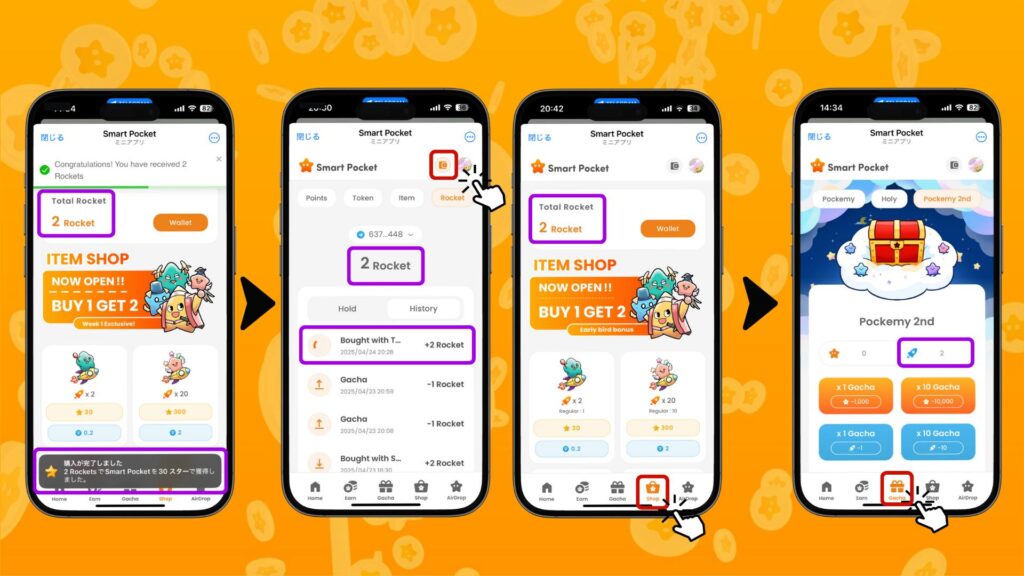
② Payment via TON coin
Preparation:
You need to create a ‘Tonkeeper’ wallet and deposit TON coins before purchasing.
* If you haven’t created a Tonkeeper yet, you can link to the official site from Smart Pocket.
* In Japan, TON coins are available on OKJ and Bitpoint exchanges.
Steps:
1. Open the Smart Pocket app.
2. Select the Shop tab.
3. Choose the desired quantity of the item.
4. Select the TON (diamond symbol) payment button.
5. Connect to Tonkeeper (automatic).
6. Slide the blue arrow to the right to confirm.
7. Enter the passcode set when creating Tonkeeper.
8. Confirm the decrease in your assets.
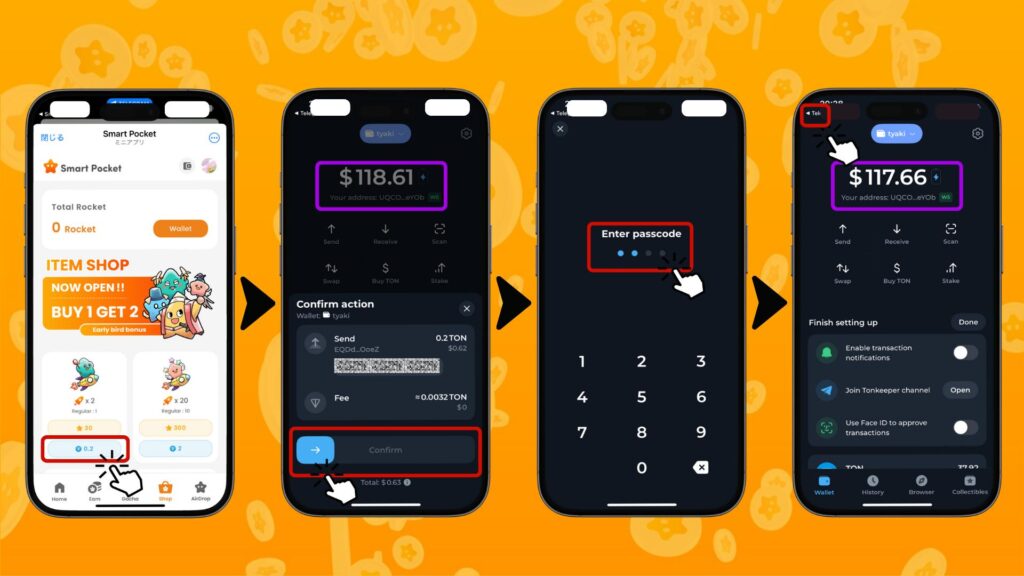
9. Return to the Smart Pocket app and check the ‘Completed’ display.
10. Selecting ‘History’ will show the Rocket purchase and usage history.
11. The ‘Total Rocket’ section and Gacha page holdings will be updated.
12. Spin Gacha with the blue button (once or 10 times)!
* Orange buttons are for point-only Gacha.
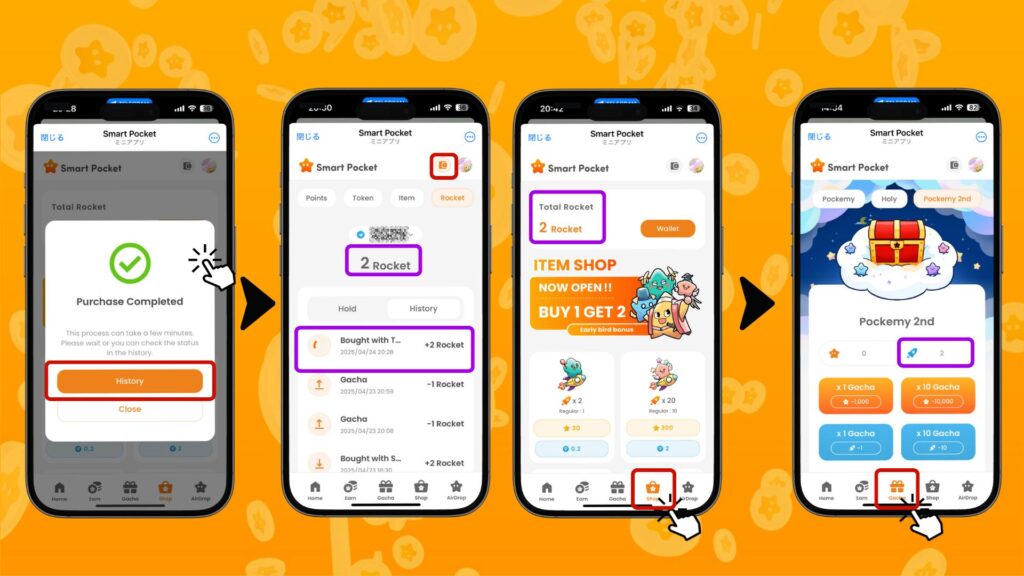
Future Prospects After Rocket Implementation
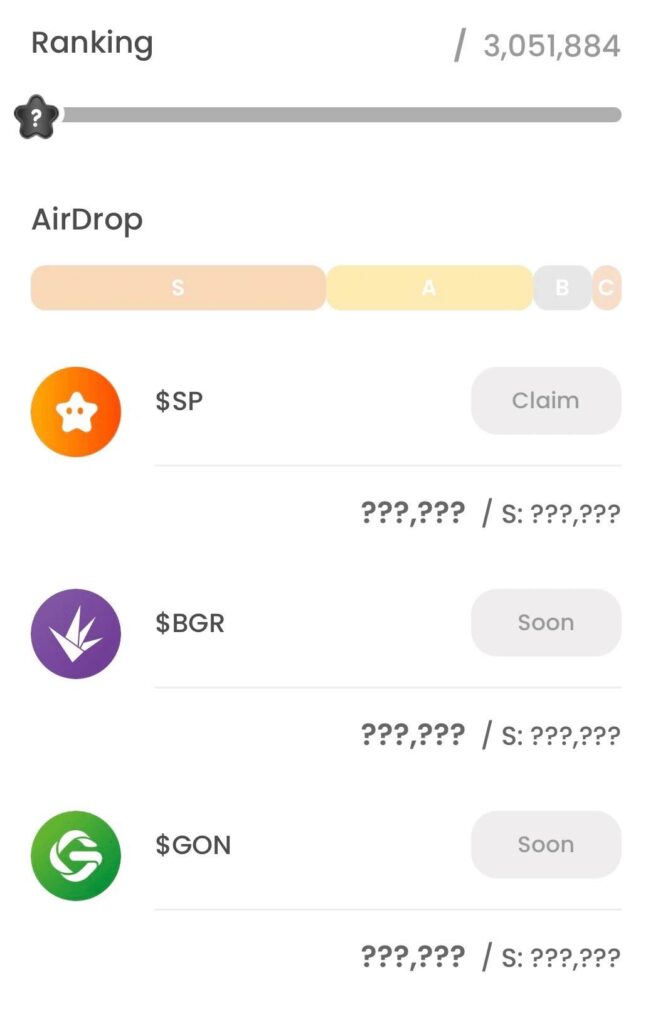
Although it remains enjoyable without spending, the new option of ‘Rocket’ intensifies the $SP airdrop ranking competition. Many details about S~C ranks and distribution rates remain undisclosed, but since users’ starting times are similar, rankings are expected to be very competitive.
With the addition of rarity from Pockemy 2nd, even acquiring one more item could create significant differences. Although long-time Smart Pocket users remain advantageous, Rocket allows new users to catch up and aim for top ranks.
Additionally, after the $SP airdrop, continuing to hold $SP will enable receiving new tokens like $BGR and $GON, with more to come.
Smart Pocket is becoming a dream economic system where users can start free and continuously increase their assets.
Secret Deals
To celebrate the Shop’s opening and Rocket’s launch, a ‘BUY1 GET2’ campaign is held for one week only! During this period, 0.1 TON or 30 Telegram stars will get you two Gacha spins instead of one. Take advantage of this great deal and get a head start!
Summary
What do you think about ‘Rocket’?
It brings more excitement and mobility to the ranking competition. Enjoy Smart Pocket life responsibly and have fun!
– Smart Pocket Official Website: https://smapocke.com/
– Smart Pocket Official Discord: https://discord.com/invite/smartpocket
– Smart Pocket Official X Account: https://x.com/smapocke
– Pockemy Official X Account: https://x.com/p
To ensure a comfortable experience for all our users, our site offers articles in multiple languages. If you wish to read an article in your preferred language, please access it through the link provided below. Our goal is to deliver valuable information to a broader audience by offering content in various languages.
| Chinese (simplified) | Chinese (traditional) | Turkish |
| Vietnamese | Korean | Yoruba |
| Indonesian | Persian | Russian |
| Portuguese | German | Spanish |
| Filipino | Italian | French |









