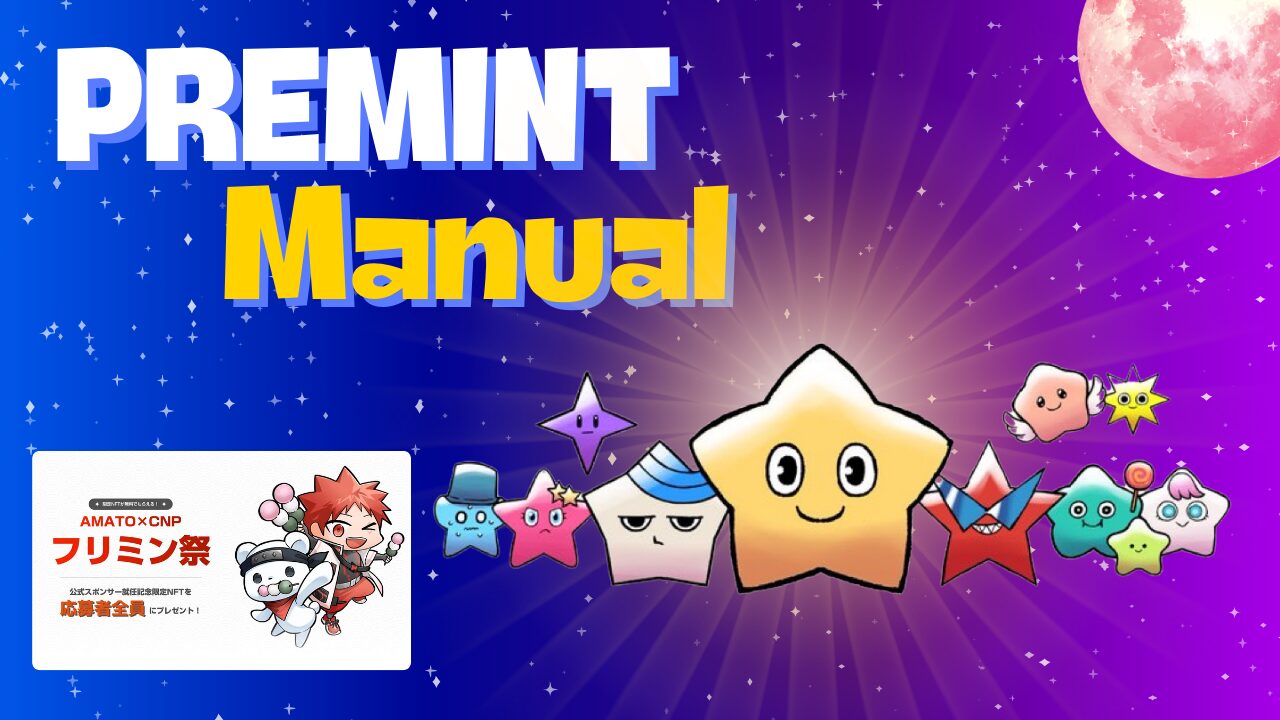How to create a Discord account

This article is available in multiple languages. Please choose your preferred language here.
In this issue, we will introduce “How to Create a Discord Account”!
The JAPAN DAO and Smart Pocket communities use a communication tool called “Discord” to communicate with other users.
What is Discord?
Discord began as a platform for gamers and community members to get together, but today it is used for a variety of purposes.
It can be used as a multifunctional communication tool, including video calls, text chat, and voice chat.
It can be used for a variety of purposes, including study groups, communication among friends, hobby circles, and more.
Why is Discord so popular?
The most attractive point of Discord is that it allows users to communicate with each other smoothly.
In particular, the ability to conduct real-time voice and video chats is superior to other platforms.
Furthermore, you can set up a server without any technical knowledge and create your own community.
Basic Discord features
Text Chat: Allows users to share information and communicate within a group.
Voice Chat: Allows for voice conversations within a group. This is especially popular with gamers, as it can be used during game play.
Video Calling: Face to face calls can also be made using the camera. This is useful for communicating with friends and family in remote locations.
Server creation: You can create your own community and invite your friends to join.
With these features, Discord allows you to expand your communication. The following is a detailed explanation of the actual steps to create an account.
【Smartphone】How to create a Discord account
① Download the Discord application
②Tap “Register
③Enter your phone number or email address
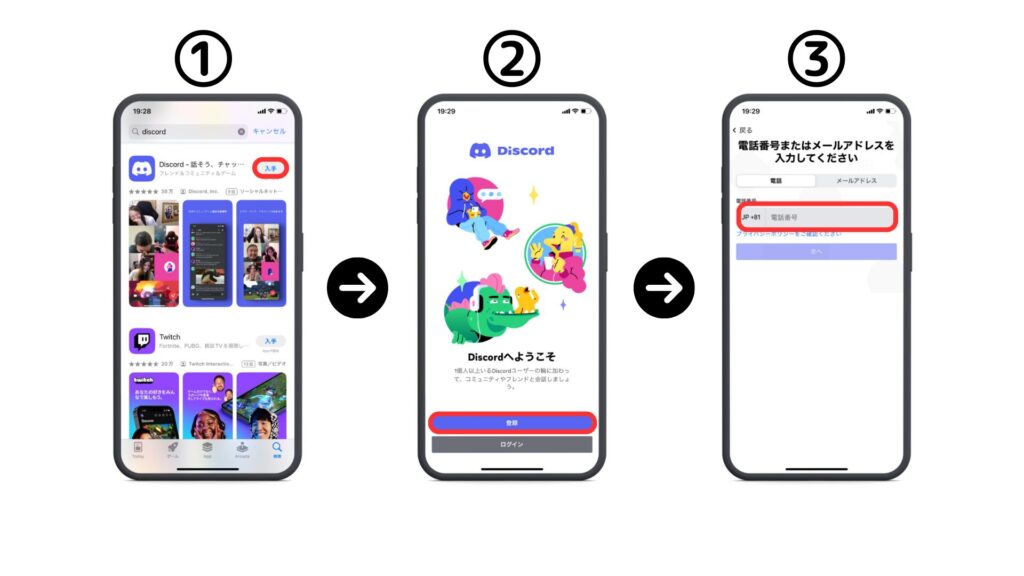
④Enter your name
⑤Enter your user name and password
⑥Enter date of birth
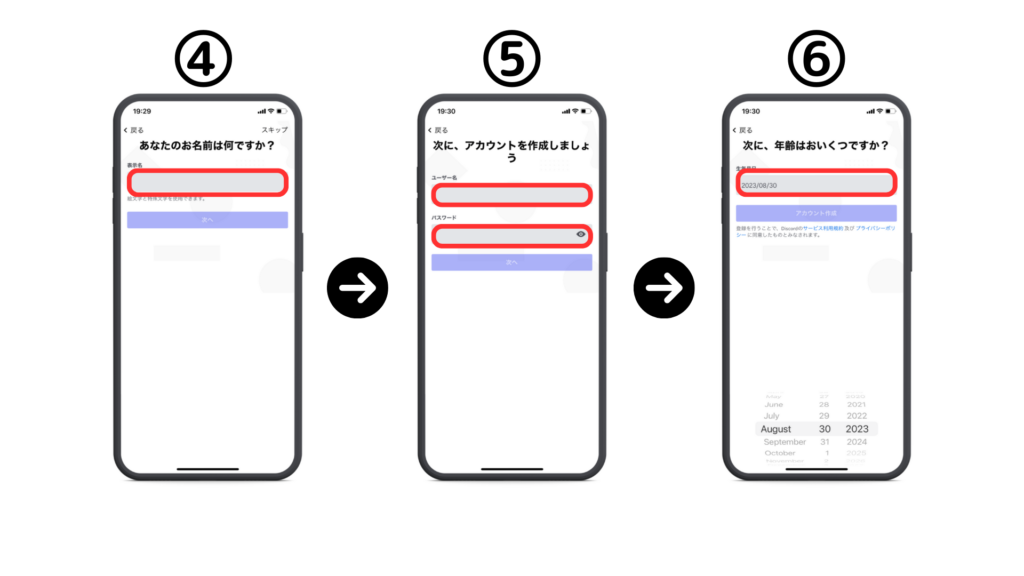
⑦ Tap “Confirm
⑧Check the same image
⑨Tap the check box to allow search by email address/phone number
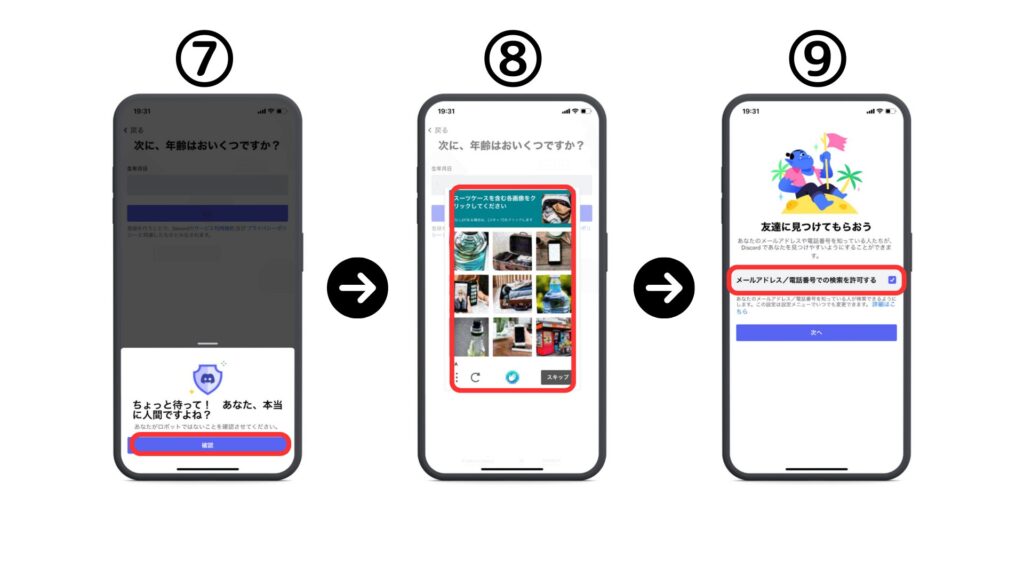
⑩Set the icon (can be set later)
⑪Registration completed
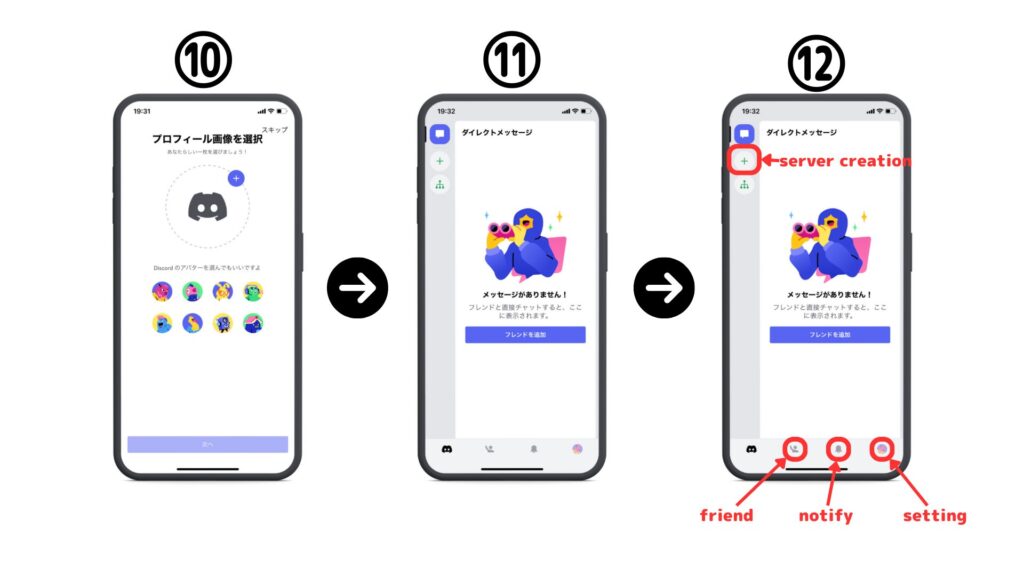
【PC】Procedure to create a Discord account
First, go to the official Discord link.https://discord.com/
Select either
①Download the Windows version or open it in your browser
②Enter a display name

③Check “I am a human being
④Enter your date of birth
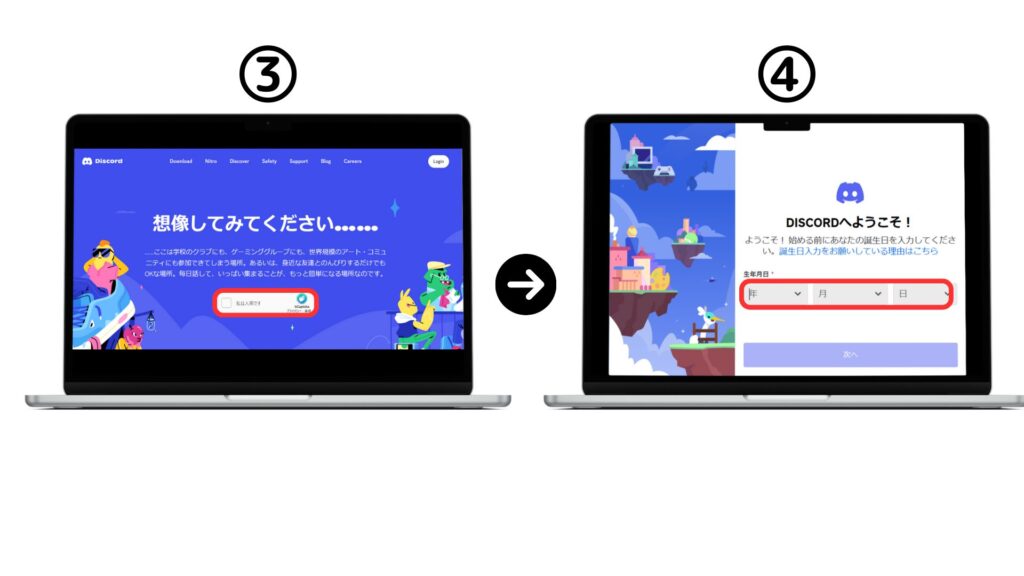
⑤Enter your email address and password
⑥Confirm your email and click “Verify Email” to approve.
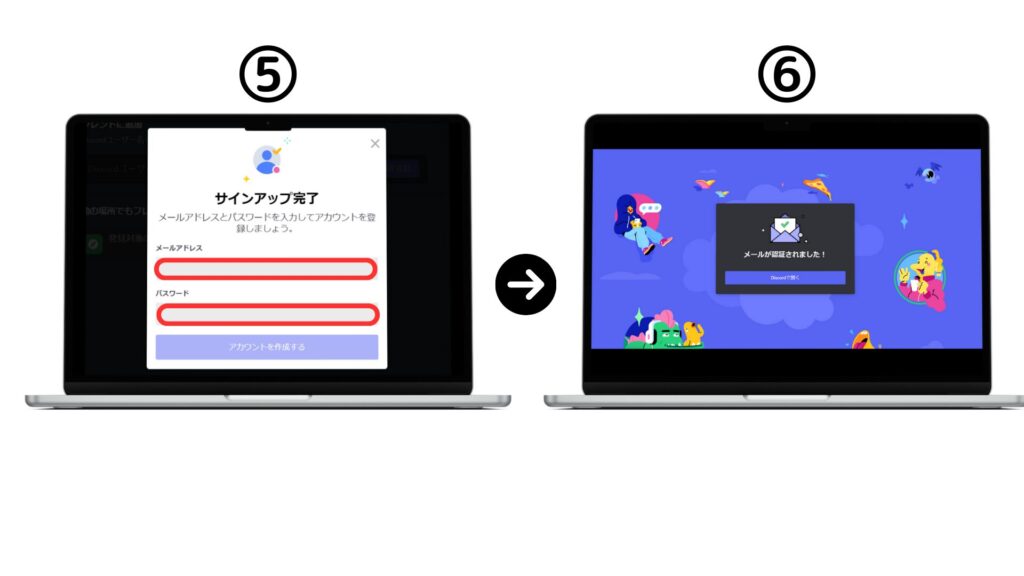
How to Improve Discord Security
Along with the convenience of Discord comes a growing number of security concerns. Unauthorized access, spam, and even invasion of privacy. Here are some concrete steps you can take to avoid these risks. Check out these steps to make your Discord experience safer and more comfortable.
- Enable 2-step verification 2-step verification is an important way to significantly prevent unauthorized access to your account. It allows you to be prompted for an additional verification code when logging in.
- Change your DM settings to only receive direct messages from friends who protect your privacy. Avoid unwanted messages and spam from unknown users.
- Use strong passwordsShort passwords or those containing common words can be easily guessed. Use long passwords with a combination of random letters, numbers, and symbols.
- Don’t click on unknown linksYou should avoid clicking on unknown links sent to you in DMs or messages in servers. This risks directing you to malware or phishing sites.
- Regular software updatesKeep up to date with security patches and updates for Discord and related software to reduce vulnerabilities.
Have you created a Discord account?
Next, let’s join the community!
We will be releasing instructions on how to join the community soon. Please look forward to it!
Official X account
JAPAN DAO: https://twitter.com/japannftmuseum
Smart Pocket:https://twitter.com/smapocke
Official Discord
JAPAN DAO: https://discord.com/invite/japandao
Smart Pocket:https://discord.com/invite/smartpocket
To ensure a comfortable experience for all our users, our site offers articles in multiple languages. If you wish to read an article in your preferred language, please access it through the link provided below. Our goal is to deliver valuable information to a broader audience by offering content in various languages.
| Japanese | Chinese (simplified) | Chinese (traditional) |
| Vietnamese | Korean | Yoruba |
| Indonesian | Persian | Russian |
| Portuguese | German | Spanish |
| Filipino | Italian | French |
| Turkish |