Holy NFT Acquisition Guide

This article is available in multiple languages. Please choose your preferred language here.
Introduction
Hello everyone, the acquisition period for the Holy NFT on the SmartPocket app has begun. If you completed your registration on PREMINT and were selected, you can now claim your NFT.
In this guide, we will briefly explain the points to note before acquiring the NFT, the steps to acquire it, how to check your NFT after acquisition, and the value and utility of the Holy NFT.
If you are not familiar with Holy or its creator, please read the article below.

Precautions
1. Ensure that you completed the registration before the Premint registration deadline. If you have completed registration, log in to check your eligibility.
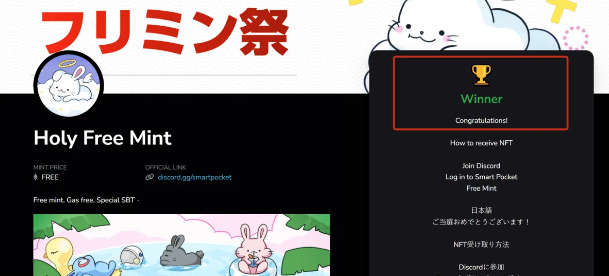
① Check on PREMINT.
https://www.premint.xyz/holy-sbt/
② The wallet you used for registering on PREMINT must be the same as the wallet you use to log into Smart Pocket. If you use a different wallet, you may not be able to claim the NFT, even if you were selected.
③ You need 1000 SP points.
④ This NFT is in the form of an SBT (Soulbound Token), meaning it cannot be transferred or sold.
What is an SBT (Soulbound Token)?
A Soulbound Token is a digital token permanently tied to an individual, making it non-transferable.
How to Claim the NFT on Smart Pocket
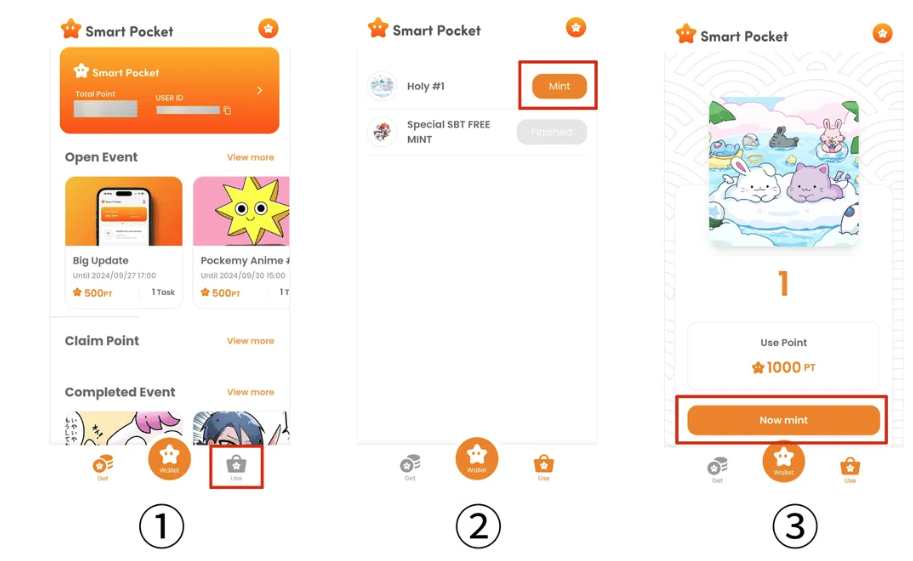
①Click on “Use”
②Click on “Mint”
③Click on “Now mint
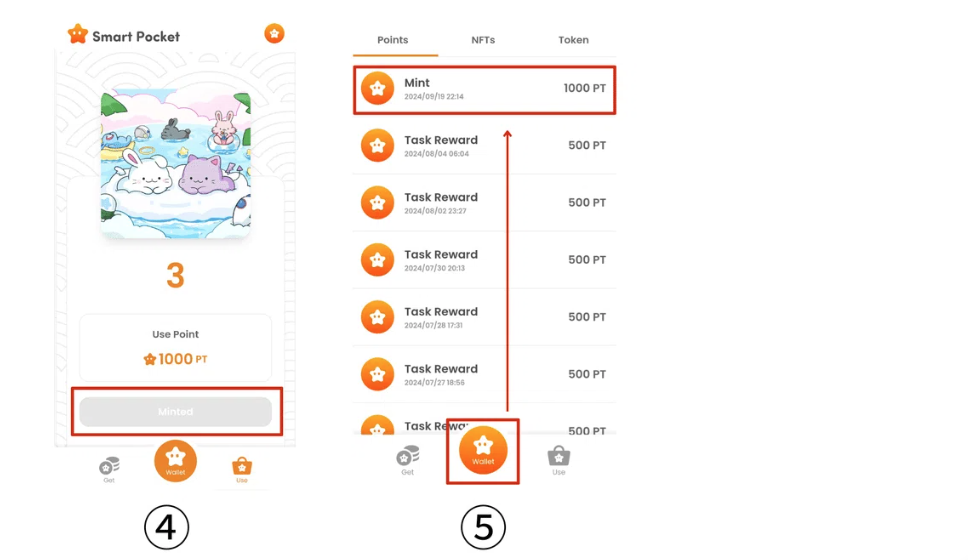
④ If ‘Minted’ is displayed, it means you have successfully claimed the NFT.
⑤ If you want to check your point usage history, click the ‘Wallet’ button.
How to Check Your NFT After Acquisition
1. Log in to OpenSea
(PC login method)
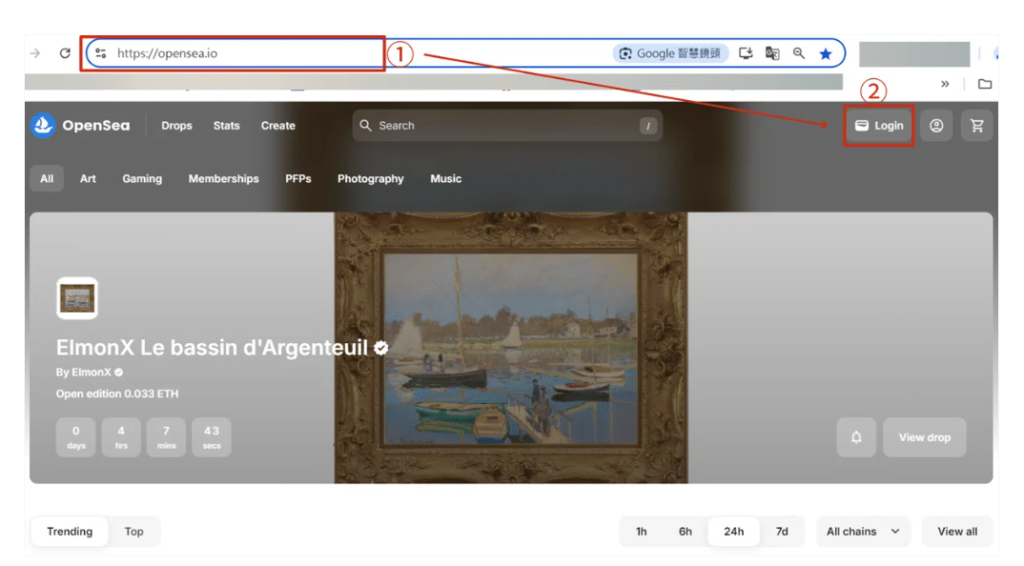
①Enter the OpenSea URL in your browser.
② Click “Login”.
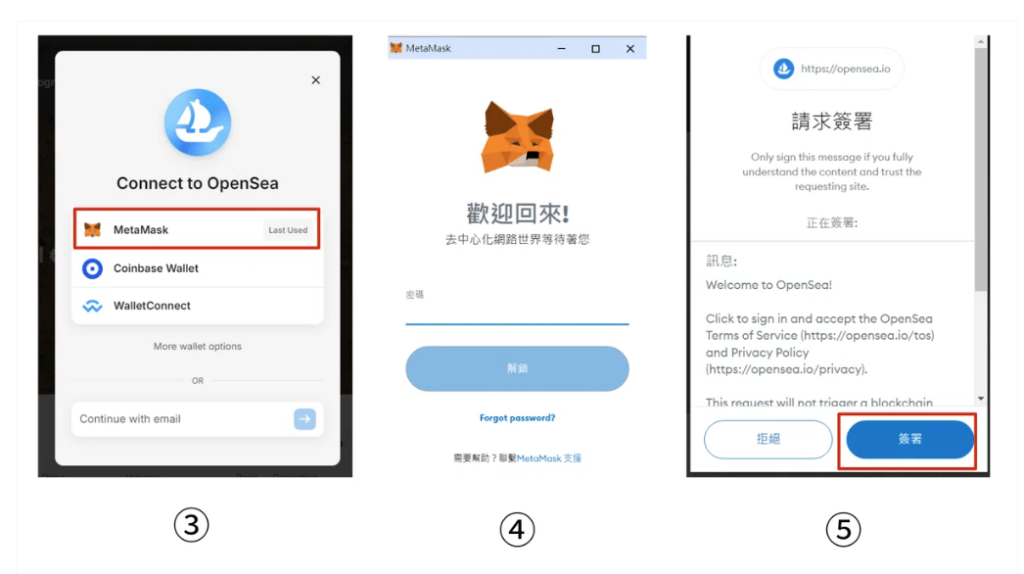
③ Select the wallet to connect.
④ Enter the password and click ‘Unlock’.
⑤ Click ‘Sign’.
(Mobile login method)
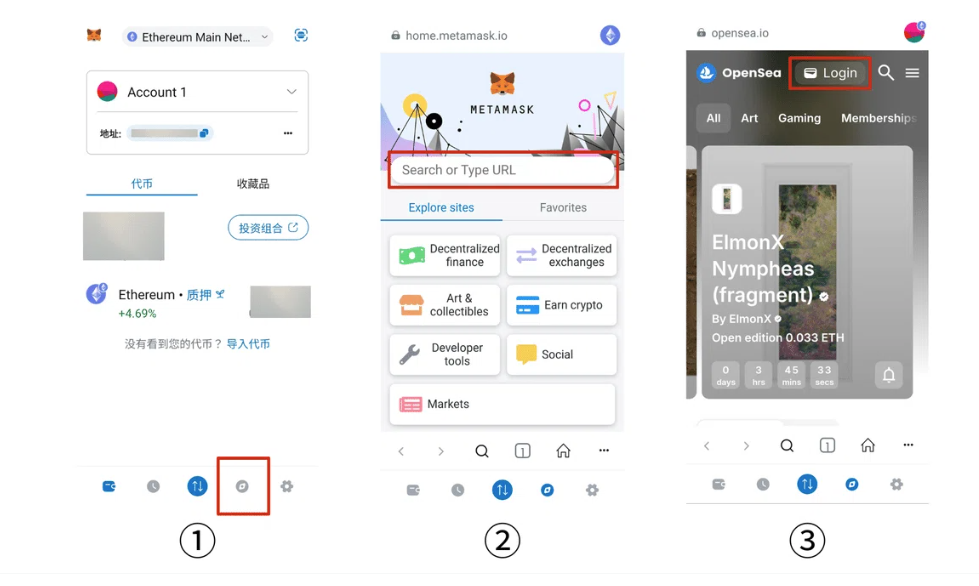
① Open the Metamask app and select the option enclosed in a red box.
② Enter the OpenSea URL in the search bar.
https://opensea.io/
③ Click ‘Login’.
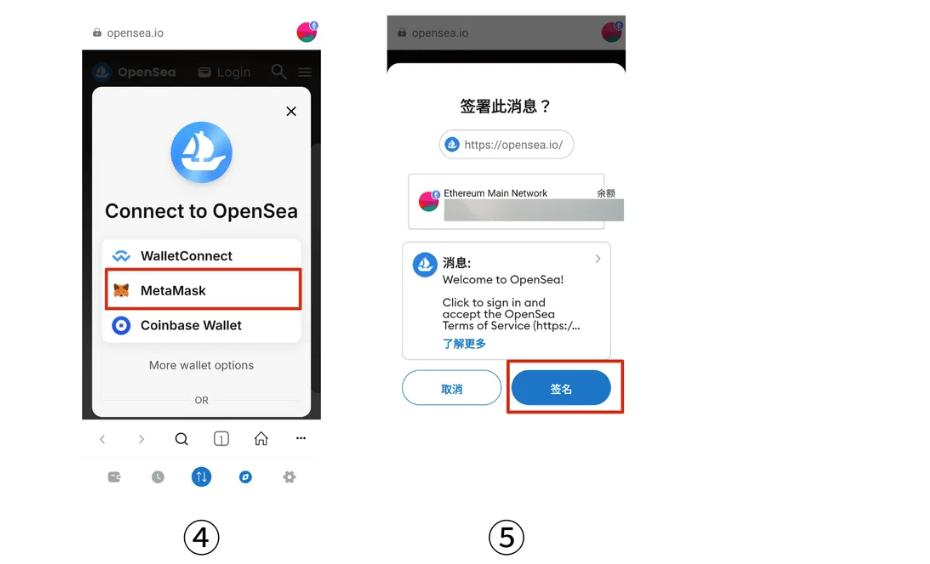
④ Select the wallet to connect.
⑤ Click ‘Sign’.
2. Find Your NFT
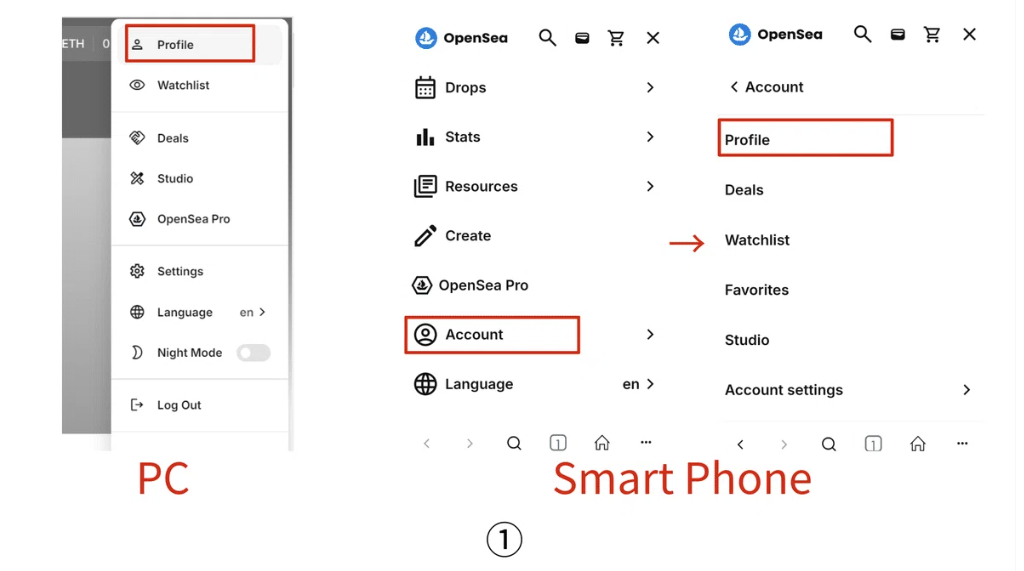
①Move over the profile image to see the list and click on “Profile”. (In the smartphone version, select “Account” > “Profile”)
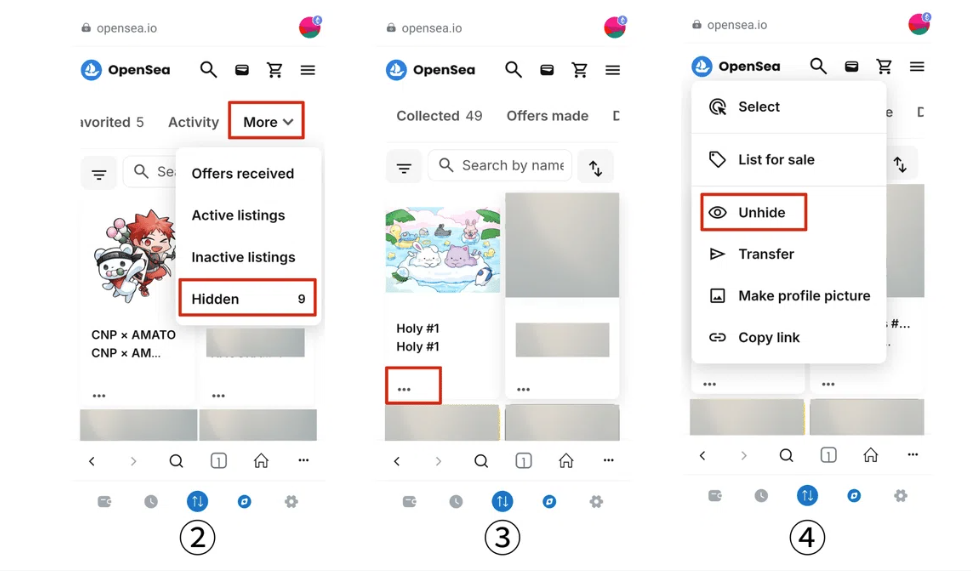
② From the list, select ‘More’ → ‘Hidden’.
③ Find the minted NFT and click ‘…’.
④ When the menu is displayed, click ‘Unhide’.
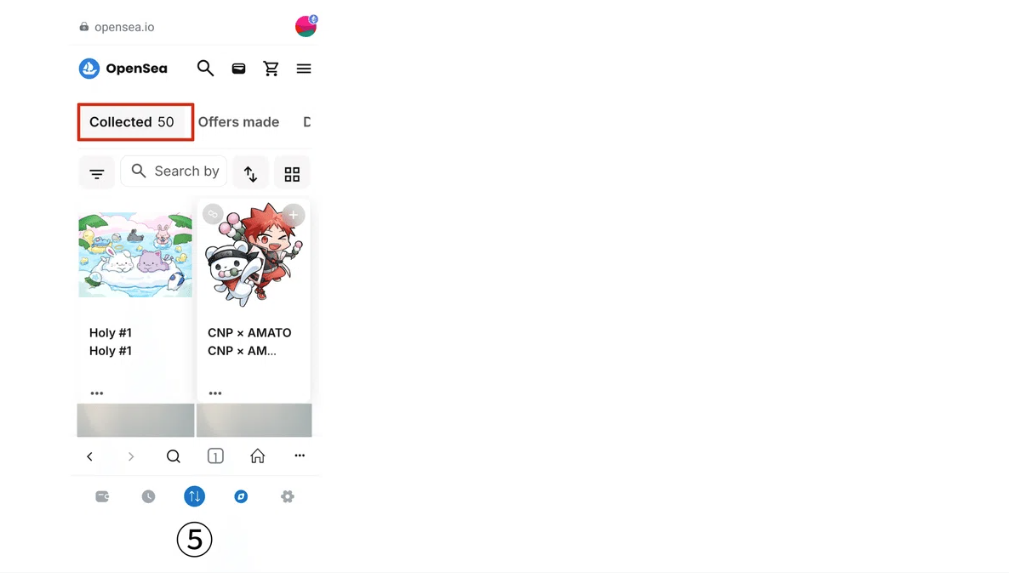
Value and Utility of the Holy NFT
According to a post by founder Yuda on X (formerly Twitter), this SBT (Soulbound Token) serves as proof of being an early user of Holy. The value and significance of the NFT will increase as holders continue to grow alongside Holy. This is part of a brand-new anime experience, with 5,000 winners reported. Congratulations!
Conclusion
This Holy NFT marks the second round of the FREE MINT (SBT) project. Have you successfully acquired your NFT? It is a highly valuable and practical NFT, and its value will only grow over time. Make sure to claim your NFT and grow together with Holy!
🐦 X (formerly Twitter): @japannftmuseum
💬 Discord: JAPAN DAO Official
📸 Instagram: @japannftmuseum
To ensure a comfortable experience for all our users, our site offers articles in multiple languages. If you wish to read an article in your preferred language, please access it through the link provided below. Our goal is to deliver valuable information to a broader audience by offering content in various languages.
| Chinese (simplified) | Chinese (traditional) | Turkish |
| Vietnamese | Korean | Yoruba |
| Indonesian | Persian | Russian |
| Portuguese | German | Spanish |
| Filipino | Italian | French |

