Collect Pokémies with Gacha! Introducing ‘PFP Gacha’ on Smart Pocket

This article is available in multiple languages. Please choose your preferred language here.
Hello everyone!
We are thrilled to introduce the new ‘PFP Gacha’ feature on the Smart Pocket app! Not only can you collect adorable Pokémy PFPs, but completing the collection might unlock exciting rewards!?
The Talented Creator Team
Before we dive into the features of PFP Gacha, let’s meet the brilliant creator team behind the adorable Pokémies.
The world of Pokémies is brought to life by the genius creators of the Japan NFT Museum Editorial Team, who are also behind various manga serializations. Led by Editor-in-Chief Sae Taki, this team includes professionals like Marumiya, Tokotoko, Morry, and Shirakome Okome—all skilled in every aspect of character design, from rough sketches to final backgrounds.

Creator Team X Accounts
- Marumiya (@marumiyart)
- Sae Taki (@taki_sae)
- Tokotoko (@ToKo_ToKo201)
- Morry (@Morry369)
- Shirakome Okome (@okometsubu_NFT)
What is PFP Gacha?
PFP Gacha is a new feature where you can use SP points to randomly acquire cute Pokémy profile pictures (PFPs)!
The obtained PFPs can be used as icons on the Smart Pocket app or on social media, showcasing that you’re a Smart Pocket user.

How to Draw from the Gacha
- Open the Smart Pocket app
- Select the Gacha tab
- Tap ‘Open’ (requires 1000 points)
- Receive a random Pokémy PFP!
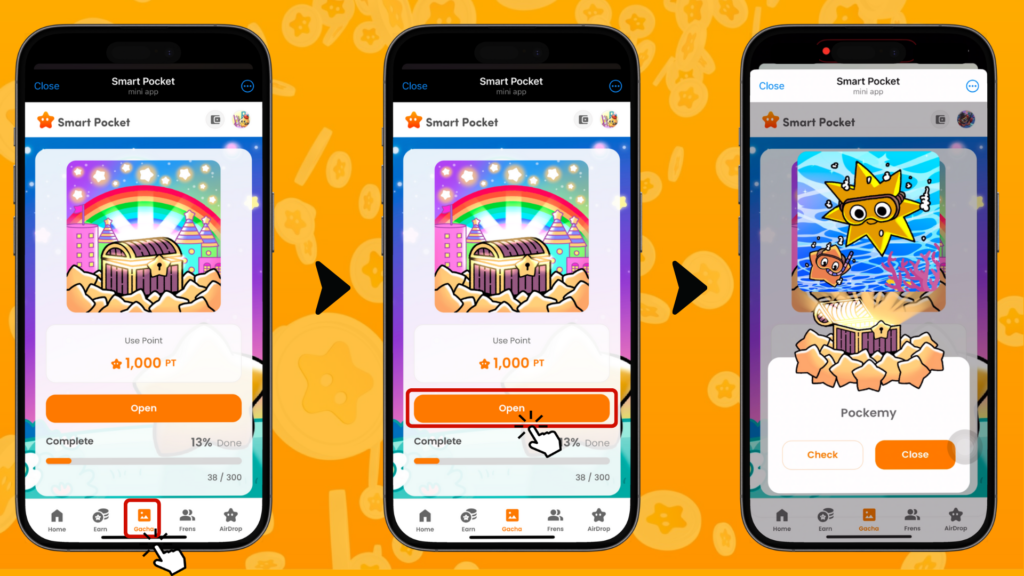
How to Check Your PFPs
- Select the ‘Earn’ tab
- Tap ‘Wallet’
- Select ‘Item’
- Choose ‘Pokémy’
- View your acquired PFPs
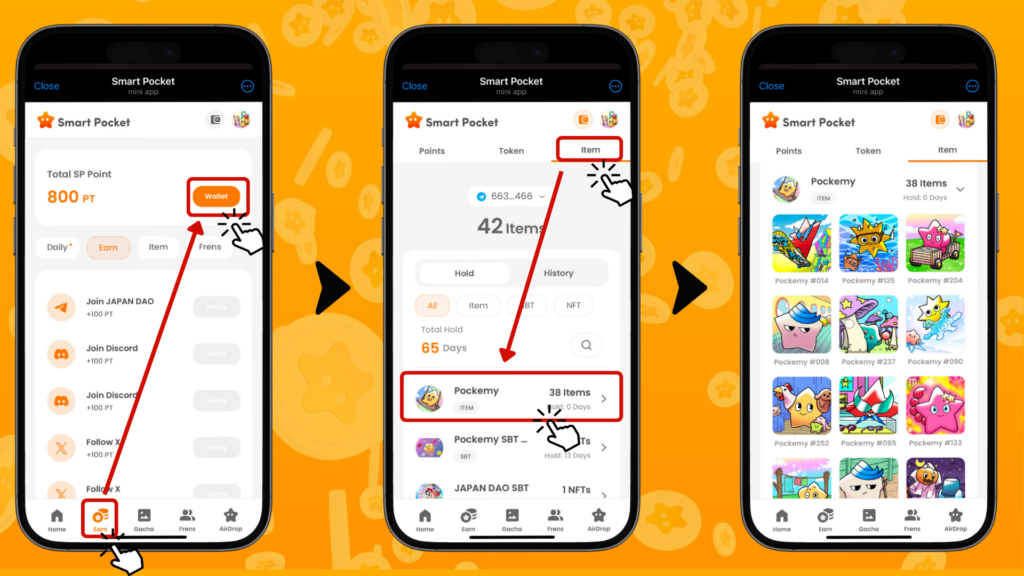
How to Save PFP Images
Good news! Following user feedback, the PFP image saving feature was implemented the day after the gacha function was launched—such a swift response!
Here’s how to save your images:
- Select the PFP image you want to save from your collection
- Tap ‘Save’
- Tap ‘Download’
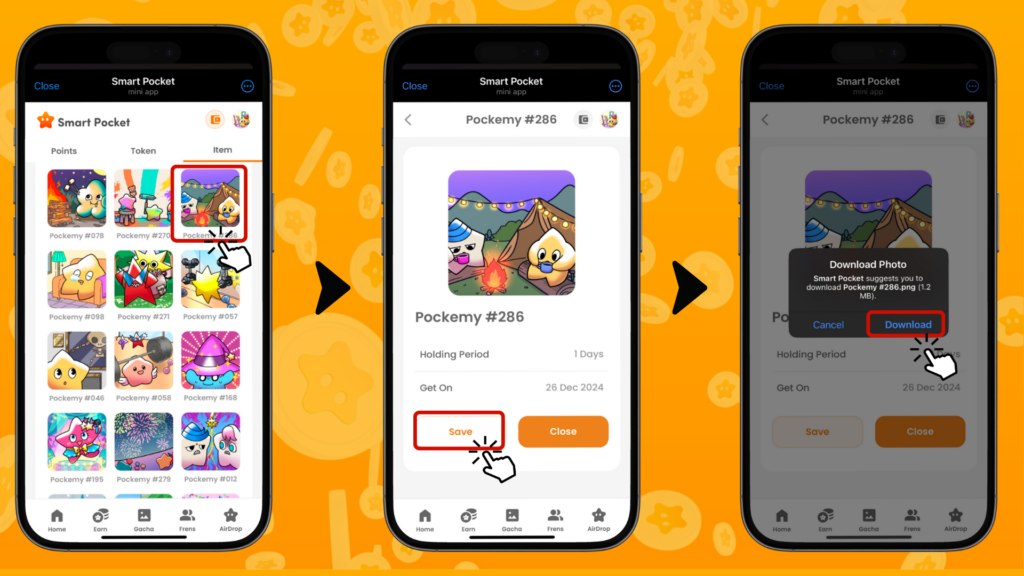
Changing the App Icon
You can also set your acquired PFP as the app icon. Here’s how:
- Tap the icon in the top-right corner of the Smart Pocket app
- Tap ‘Edit’
- Tap the app icon
- Select your desired image and tap ‘Save’
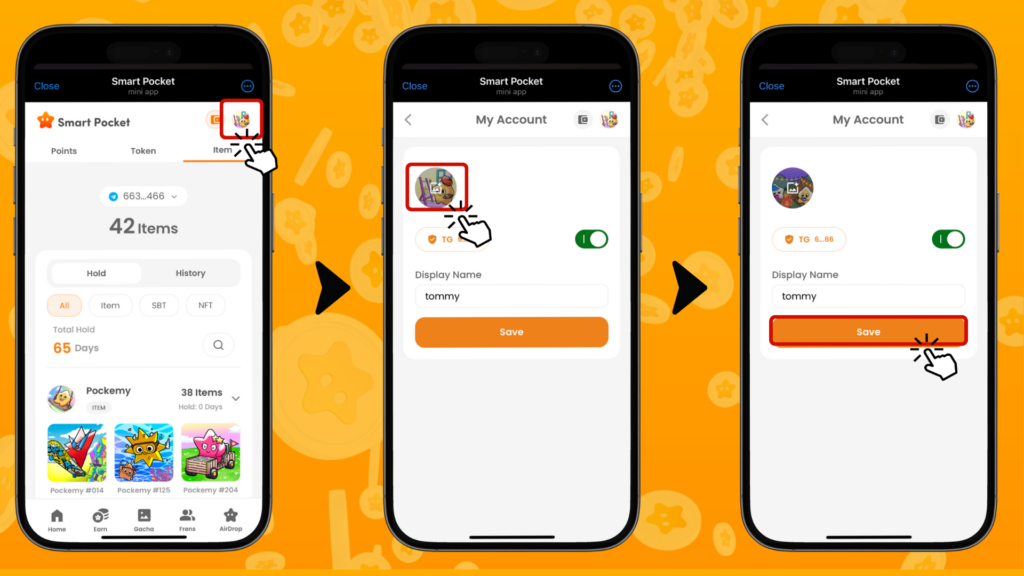
Collection Rewards
Completing the collection of 300 PFPs might grant you special rewards. While details remain under wraps, we can expect delightful surprises.
What rewards await? Stay tuned for future announcements!
Future Developments
Exciting news ahead!
– Collaborative PFPs with various IPs are in the works
– New perks such as free mints and airdrops
– Innovative ways to use SP points are on the horizon
Stay updated by following Yuda (@yudaceo) on X for the latest on SP points and PFP developments!
Summary
The PFP Gacha on Smart Pocket is more than just a gacha feature.
– Enjoy the thrill of collecting
– Express individuality on social media
– Anticipate potential future rewards
With the development team’s quick response to user feedback, we’re looking forward to what’s next. Be sure to try out the PFP Gacha!
📢 For the latest updates 📢
– Smart Pocket Official Website: https://smapocke.com/
– Smart Pocket Official Discord: https://discord.com/invite/smartpocket
– Smart Pocket Official X Account: https://x.com/smapocke
– Pokémy Official X Account: https://x.com/pockemys
To ensure a comfortable experience for all our users, our site offers articles in multiple languages. If you wish to read an article in your preferred language, please access it through the link provided below. Our goal is to deliver valuable information to a broader audience by offering content in various languages.
| Chinese (simplified) | Chinese (traditional) | Turkish |
| Vietnamese | Korean | Yoruba |
| Indonesian | Persian | Russian |
| Portuguese | German | Spanish |
| Filipino | Italian | French |






