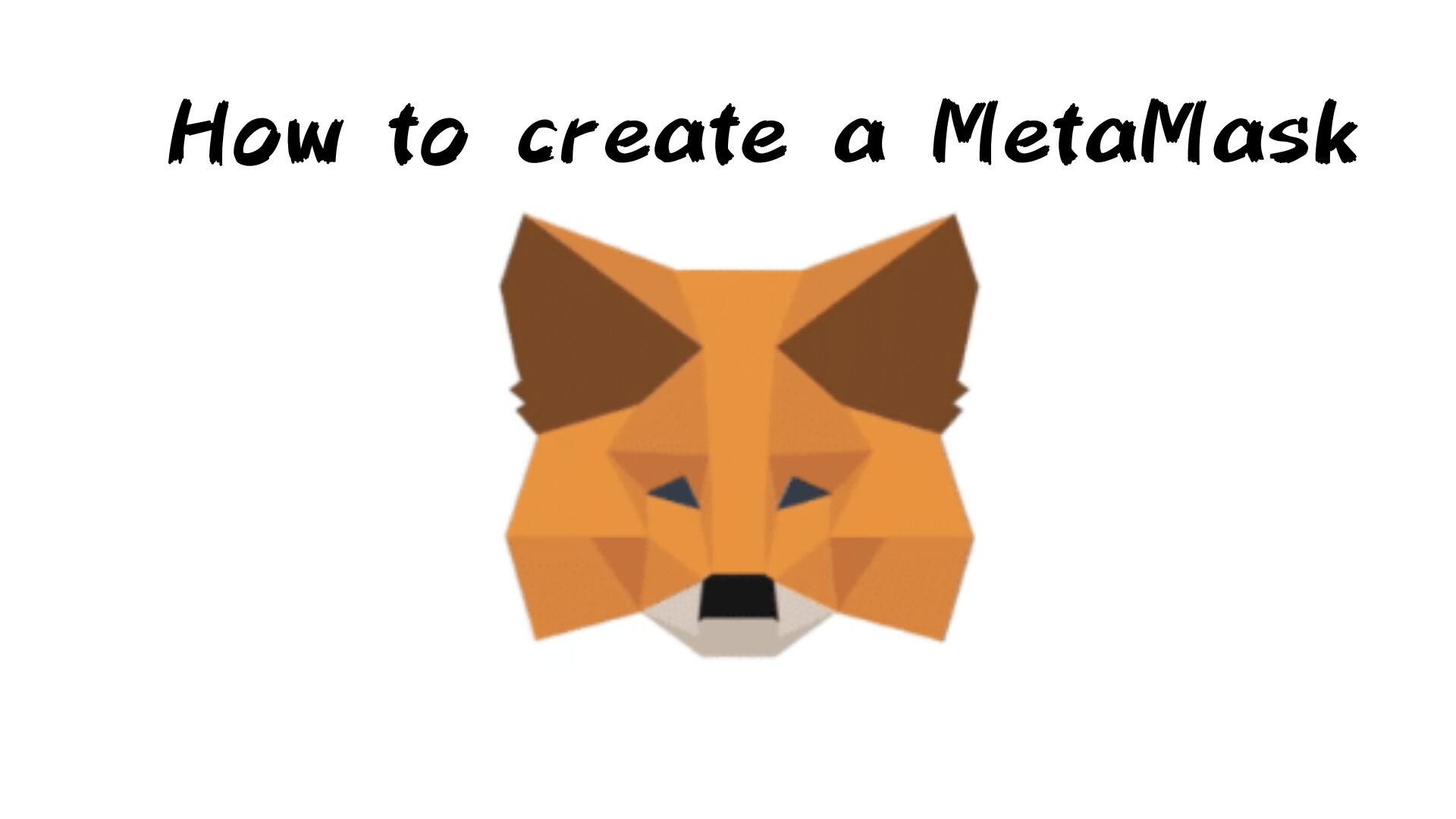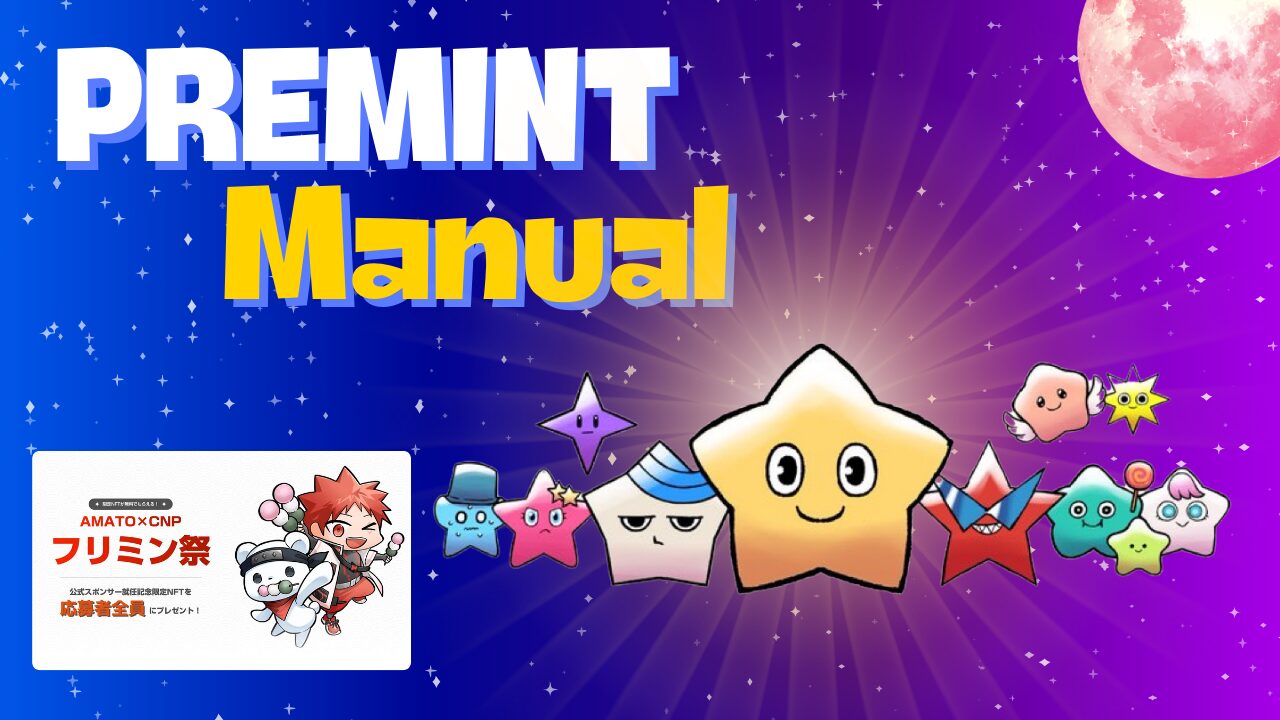How to Set Up Event Notifications in Discord!

This article is available in multiple languages. Please choose your preferred language here.
Introduction
Have you ever thought about attending an event you are interested in, but forgot to do so? To avoid such situations, Discord offers an event feature. In this article, we will show you how to take advantage of this feature to ensure your participation in events and maximize your rewards.
What is the event function?
Discord’s event feature is a useful tool that simplifies event management and participation. In particular, by utilizing the “Interested” button, you will automatically be notified when an event starts, so you don’t have to worry about missing an important event. This feature facilitates event participation even in the midst of a busy day, and as a result, increases your chances of winning great prizes.
Please take advantage of this convenient feature and maximize your chances to participate in all events and win great prizes.
How to set up event notifications
Setting up event notifications is very easy, so please follow the steps below!
1) Select the event icon at the top of the Discord.
2) Select “Interested” for the event displayed.
3) Select the range of events for which you wish to be notified.
4) Event notification settings are complete.
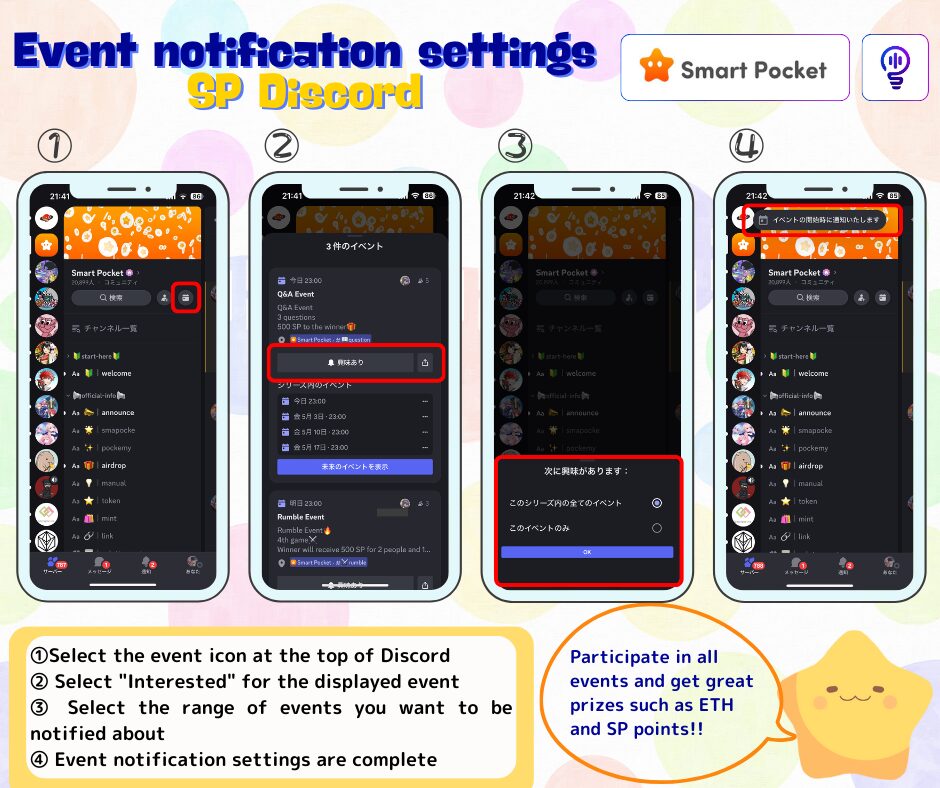
How to add an event to your calendar (PC only)
This section explains how to add event notifications to Google Calendar.
(Only PC can be added to the calendar. (Only PC can be used to add events to the calendar.)
(1) Open an event at the top of Discord.
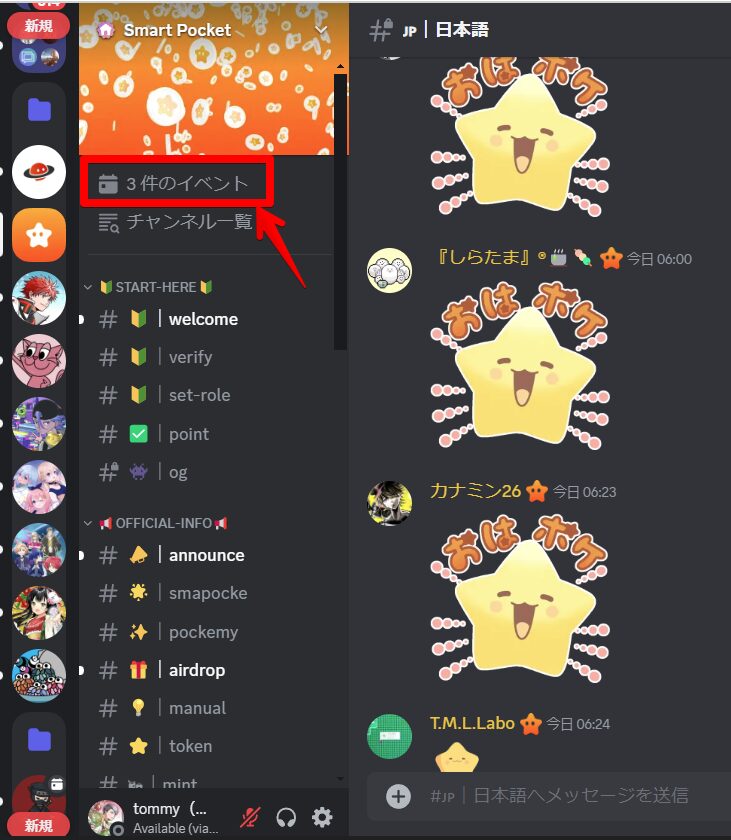
(2) Click on “…” for the event.
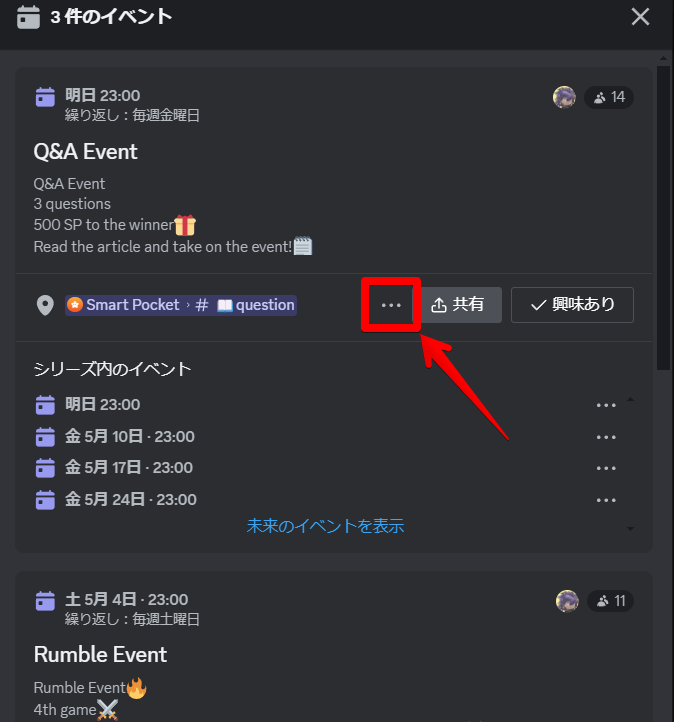
(3) Add Calendar => Select Add to Google Calendar
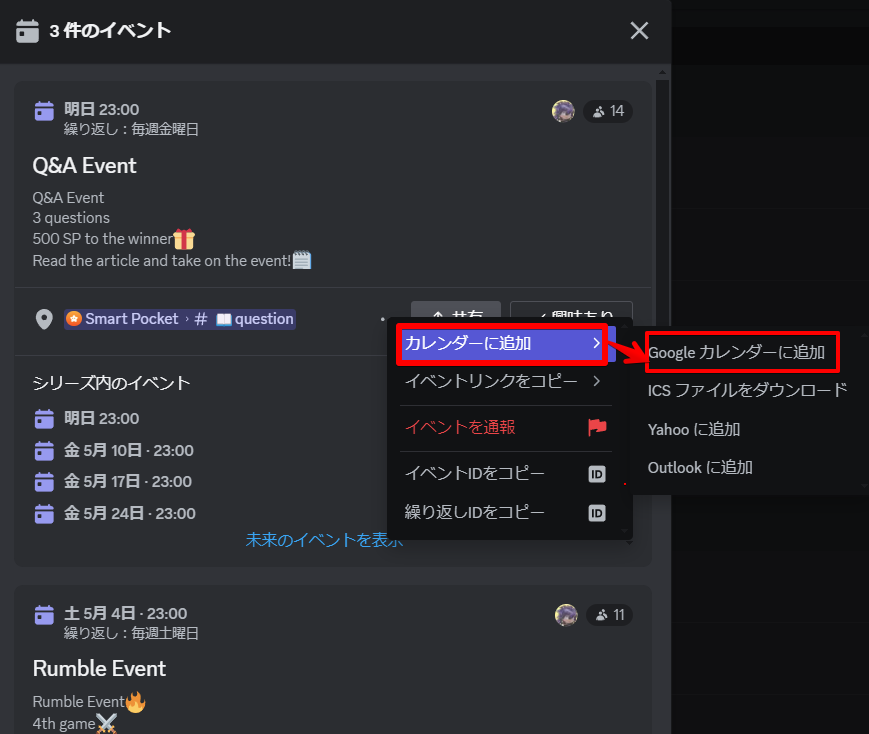
(4) Click “Save” when the schedule is automatically entered.

(5) Click “Save” when the schedule is automatically entered.
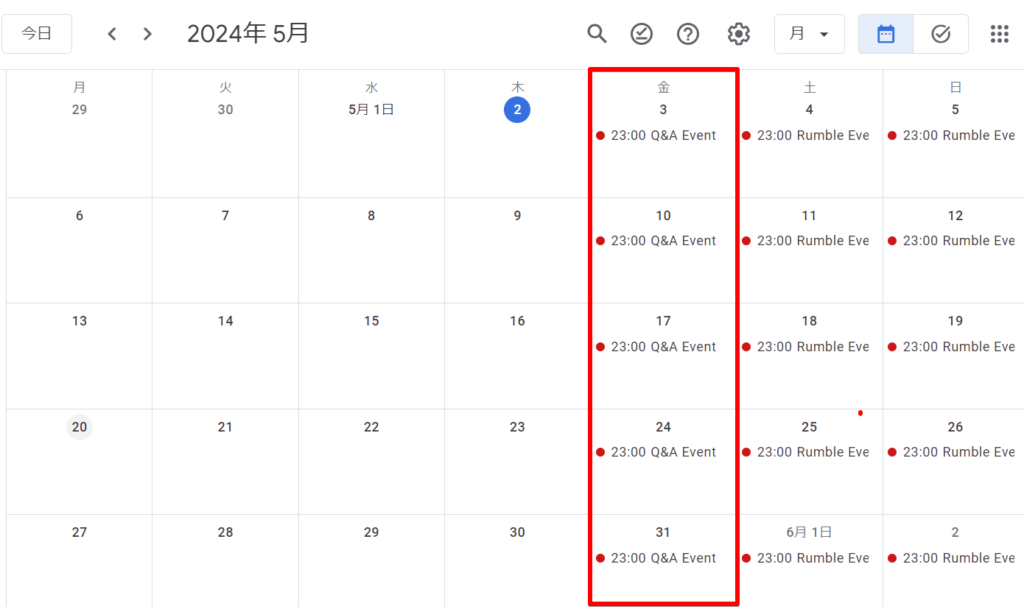
summary
With Discord’s Events feature, you will never miss a notification for an important event, and your chances of winning a great giveaway are greatly improved. The setup process is very simple and can be completed in a few easy steps. We hope you will take advantage of this convenient feature to actively participate in your next event and enjoy the full range of activities in our community.
If you are interested in JAPAN DAO, please follow JAPAN DAO Magazine and ski💛 us.
Official X account: https://twitter.com/japannftmuseum
Official Discord: https://discord.com/invite/japandao
Official instagram: https://www.instagram.com/japannftmuseum/
To ensure a comfortable experience for all our users, our site offers articles in multiple languages. If you wish to read an article in your preferred language, please access it through the link provided below. Our goal is to deliver valuable information to a broader audience by offering content in various languages.
| Japanese | Chinese (simplified) | Chinese (traditional) |
| Vietnamese | Korean | Yoruba |
| Indonesian | Persian | Russian |
| Portuguese | German | Spanish |
| Filipino | Italian | French |
| Turkish |