Smart Pocket Interface Guide (SWAP Edition)

Hello everyone!
In the previous article, we introduced MemePad, one of our core features, and explained how to issue tokens, purchase and manage them, as well as key points about the reward system.
This time, we’ll take a closer look at another core feature — SWAP.
Introduction
📌 What is SWAP?
SWAP is a feature within Smart Pocket that allows you to quickly exchange one token for another.
Rather than “buying and selling,” it’s more like foreign currency exchange at a bank. For example, you can swap your current token (e.g., $SOL) for another token, such as a creator’s graduated token or a popular token.
The process is simple and fast, but a small fee applies, so it’s recommended to prepare a little extra balance beforehand.
Just like trading, SWAP is an important way to earn points (PT) and boost liquidity. For every US$1 worth of SWAP, you’ll earn 1 PT, which helps you climb the rankings and increases your chances of receiving airdrops (available to the top 30,000 in the rankings).
⚠ Important Note
You can only earn PT and airdrop rewards from SWAP transactions conducted within Smart Pocket.
How to Use
The process is very simple and takes just a few steps.
In the SWAP menu
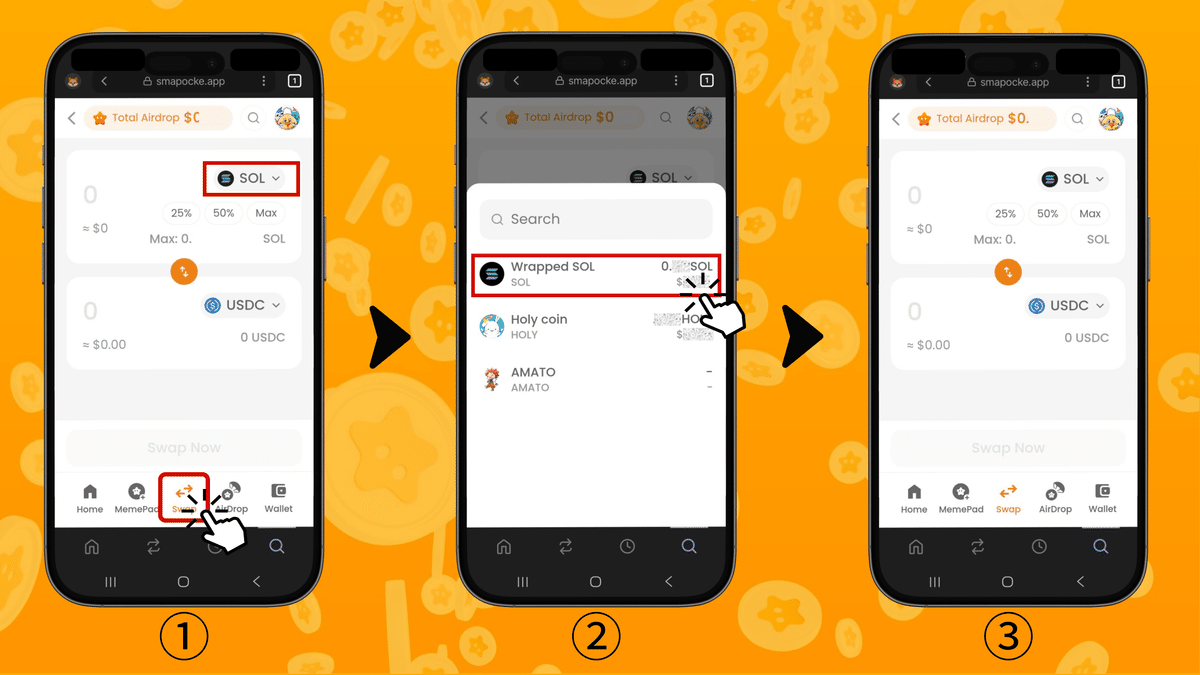
1.Tap Swap on the bottom menu and choose the token to swap from (if the desired token is already shown, you can skip this step).
2.From the token list, select SOL.
3.Confirm your selection.
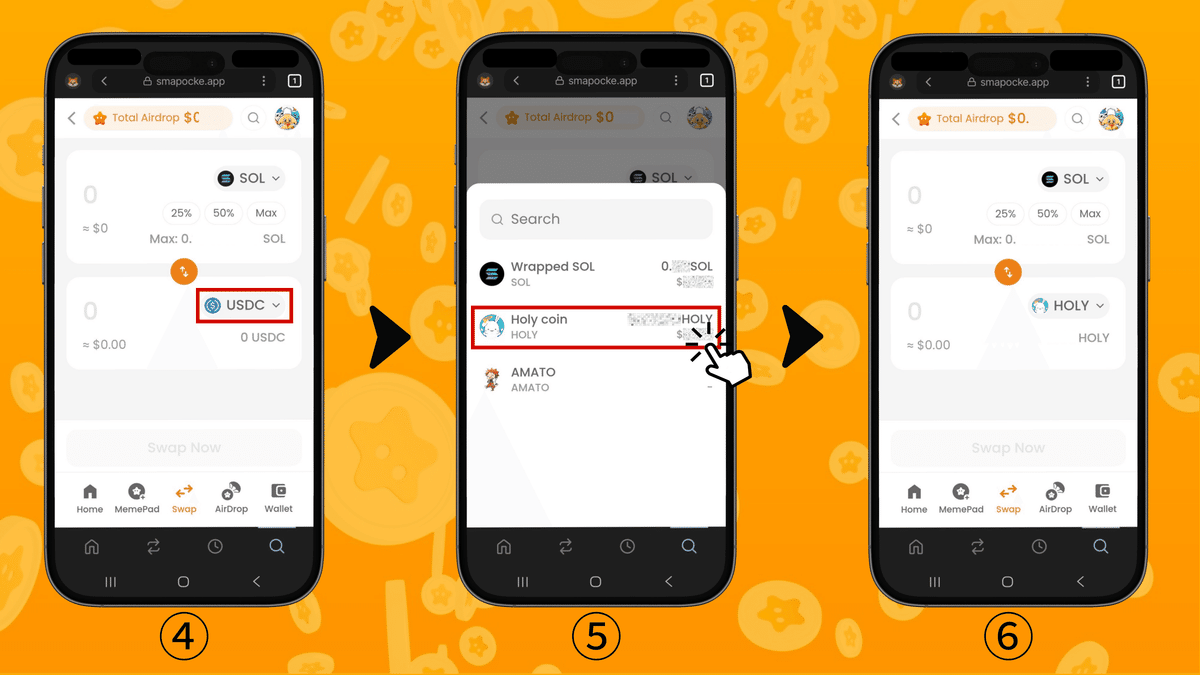
4.Tap the destination token field (the token to receive).
5.From the token list, select the token you want to receive.
6.Confirm your selection.
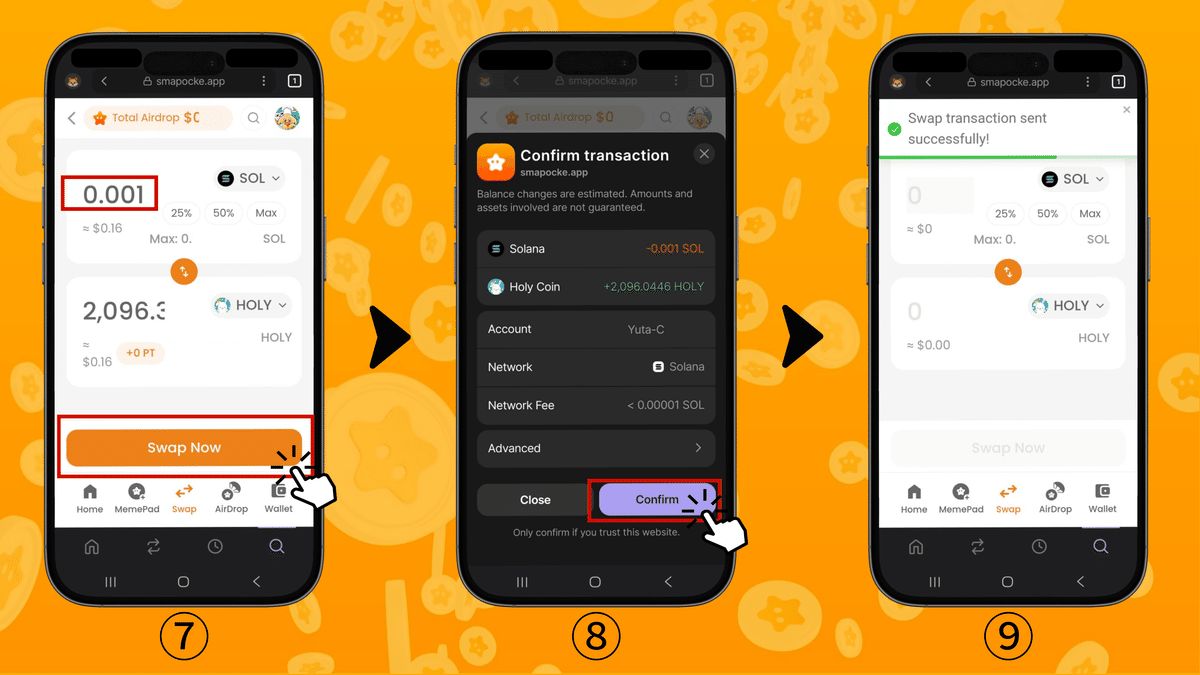
7.Enter the amount in the swap field, then tap Swap Now.
8.On the confirmation screen, tap Confirm.
9.Your swap is complete.
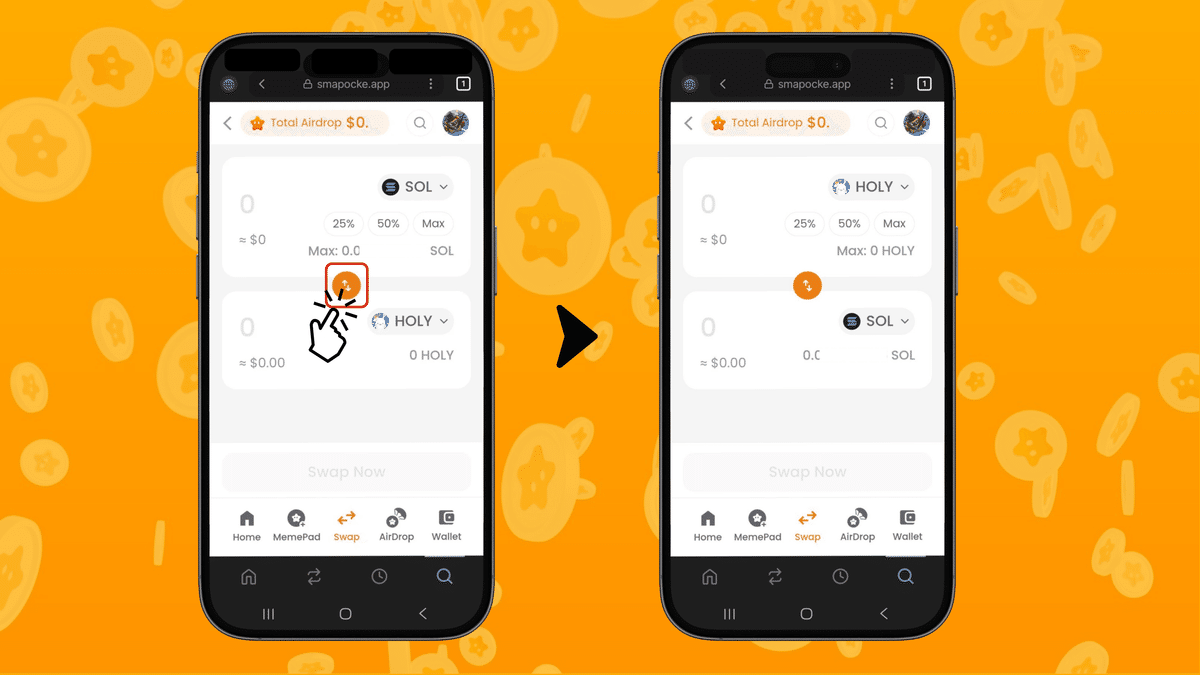
To perform a SWAP in the opposite direction, simply tap the arrow button in the center to reverse the exchange direction.
If the token you want isn’t in the list, you can search for it as follows:
If the token you want to swap does not appear in the list, follow these steps:
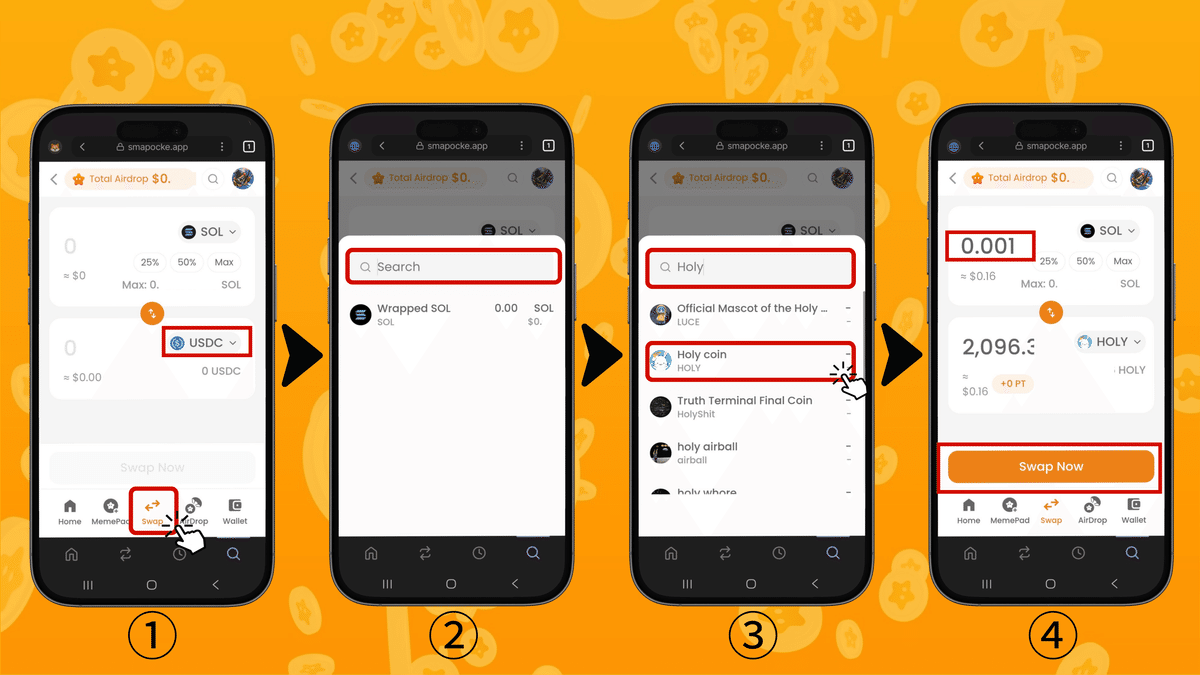
1.Tap Swap and select the destination token field.
2.In the search bar, enter a keyword.
3.Type the name of the token you want to swap to (e.g., enter “Holy” and select Holy coin).
4.Follow the same steps above to enter the swap amount, tap Swap Now, and your exchange will be complete.
SWAP via MemePad
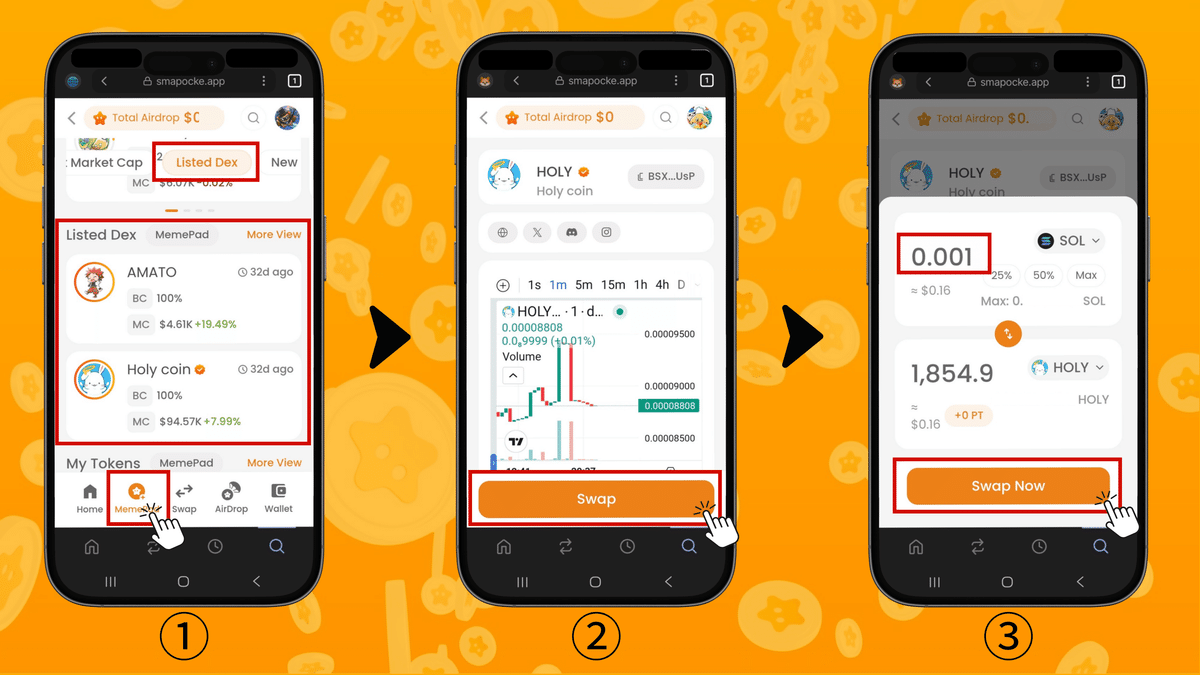
1.Tap MemePad from the bottom menu → switch to Listed Dex and select the graduated token you want to swap.
2.On the token’s page, tap Swap.
3.Enter the amount, tap Swap Now, and the exchange will be complete.
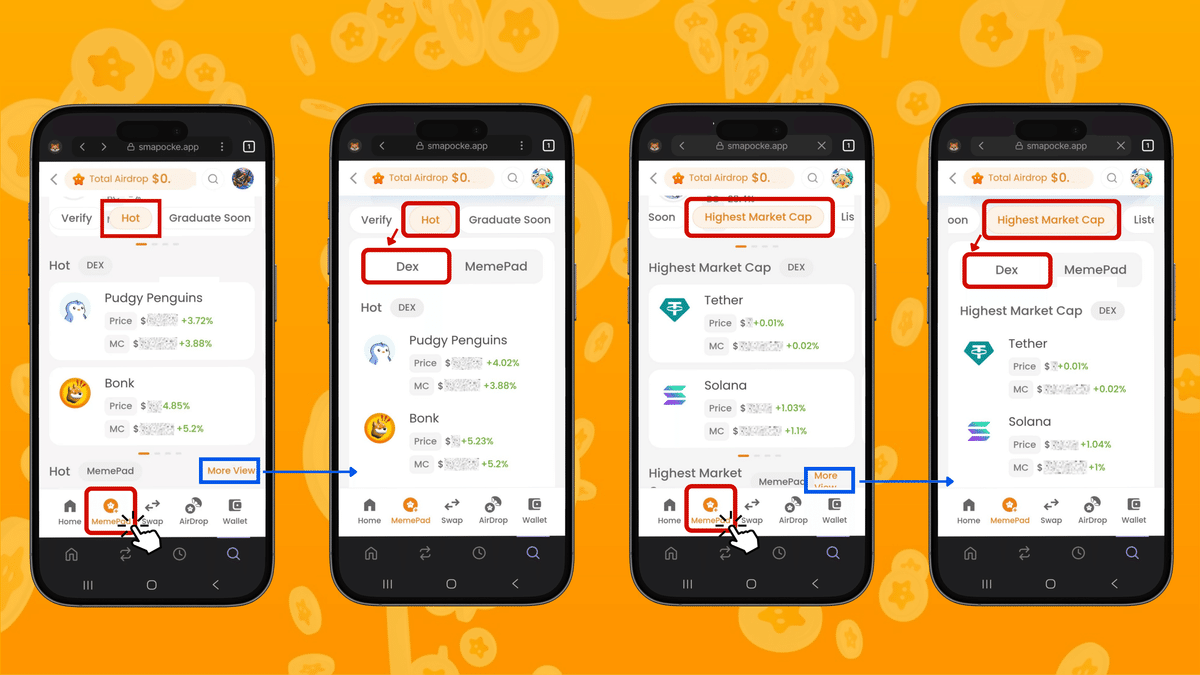
You can also swap popular or well-known tokens by selecting Hot → Dex or Highest Market Cap → Dex from the menu.
(Tap More View to display additional tokens.)
You can earn points even when swapping between tokens (e.g., swapping SOL for another token).
Therefore, it’s recommended to first deposit SOL into your Phantom wallet, then use the SWAP feature to exchange it for tokens you are familiar with and regularly use.
This approach makes swaps easier and safer, while allowing you to efficiently accumulate points and climb the rankings.
⚠️ Important Notes
1.Swapping tokens involves risk. Always make your own investment decisions responsibly. The information provided here is not intended as investment advice.
2.When swapping, a transaction fee (the cost of recording the transaction on the blockchain) will apply.
For example: if the swap amount is 100 and the fee is 0.05, the total required amount will be 100.05.
Be sure to factor in this fee when entering the swap amount.
Officially Issued Tokens
After the release of the MemePad interface and features, the official team will gradually issue new tokens.
$Holy was issued directly in the “graduated” format, and $PKM is also planned for release soon, with high expectations for its development.
For more details on $Holy, please refer to the article below.

$PKM is coming soon! 🚀🌟 Stay tuned for upcoming official announcements.
Summary
In this article, we introduced how to make the most of the SWAP feature.
SWAP not only allows you to exchange tokens quickly and easily, but also lets you earn 1 PT for every US$1 traded. The points you accumulate can help you climb the rankings and increase your chances of receiving airdrops. Make full use of this feature to maximize its value.
The official team will continue working on sustained operations, enhancing value, and expanding use cases. For users who hold tokens long-term and contribute to the growth of the ecosystem, further increases in token value can be expected in the future.


.png)

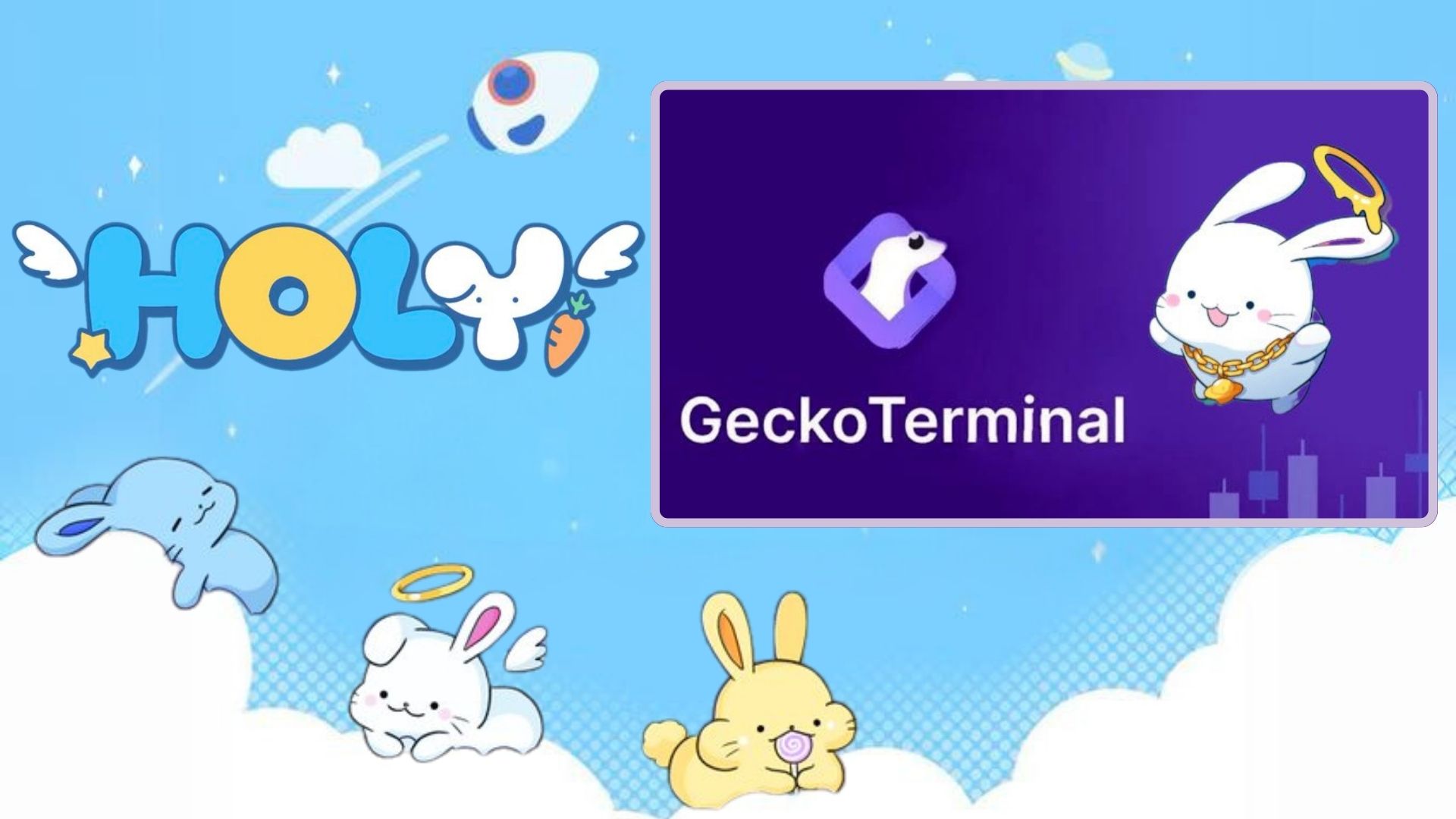

-2.png)